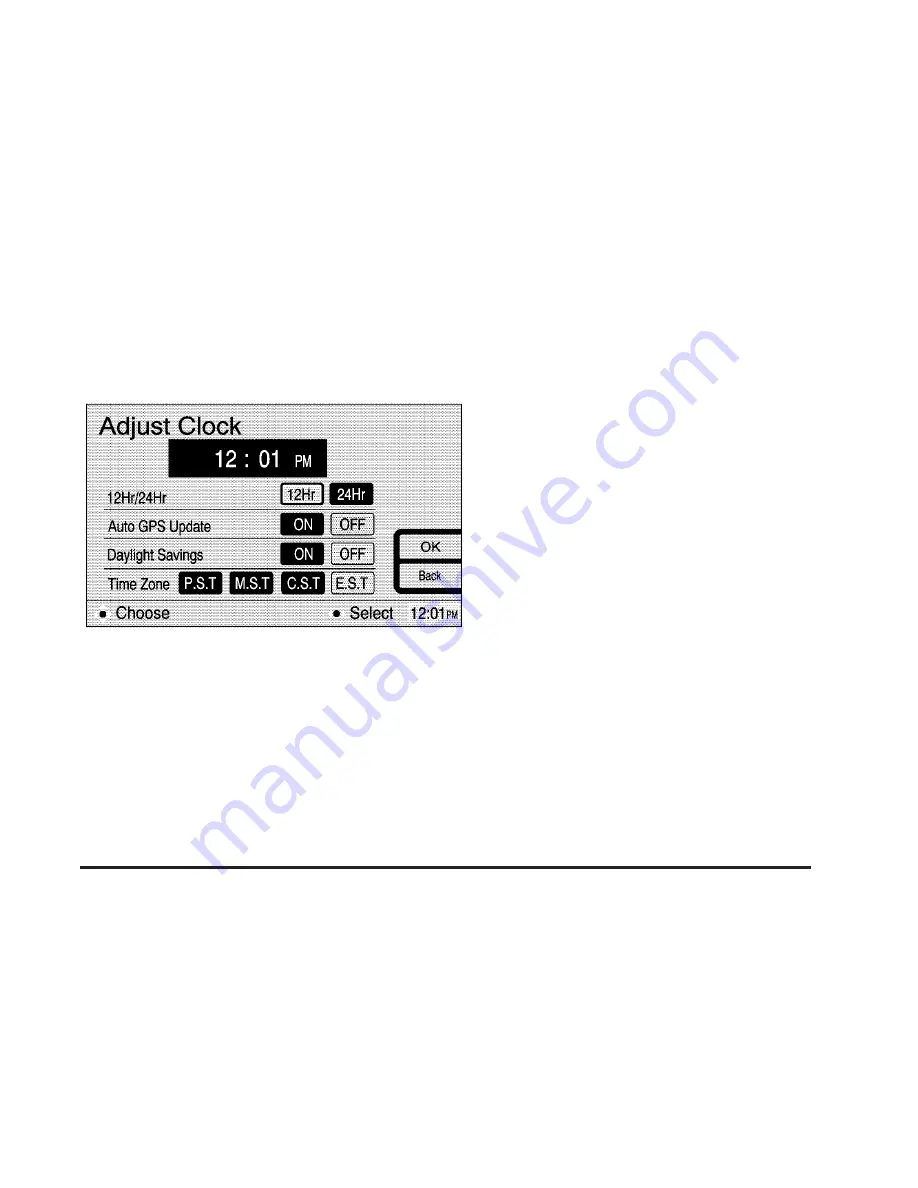
Adjust Clock
To adjust the time displayed at the lower right corner
of the navigation screen, as well as other time options,
you must first reach the Adjust Clock screen. To get
to the Adjust Clock screen, do the following:
1. Press the CONFIG key to access the Setup menu.
2. Select the Clock option.
To change the hours/minutes on the clock, do the
following:
1. Using the joystick, highlight the time, and press the
joystick to select it.
2. Move the joystick up or down to adjust the hour.
3. Once the desired hour is reached, move the joystick
to the right to highlight the minutes.
4. Move the joystick up or down to adjust the minutes.
5. When the desired minutes have been reached,
press OK to save the change, or select Enter to
adjust other time options before you press OK
to save.
12Hr/24Hr: This feature allows you to choose whether
the time is displayed in standard or military time.
Using the joystick, choose 12Hr for standard time, or
24Hr for military time.
Auto GPS Update: With this feature ON, the navigation
system time will be set to match the current GPS
time. The time will be updated with the GPS time when
the ignition is turned to ACC or ON. Using the joystick,
you may also choose OFF to turn this feature off.
1-7
























