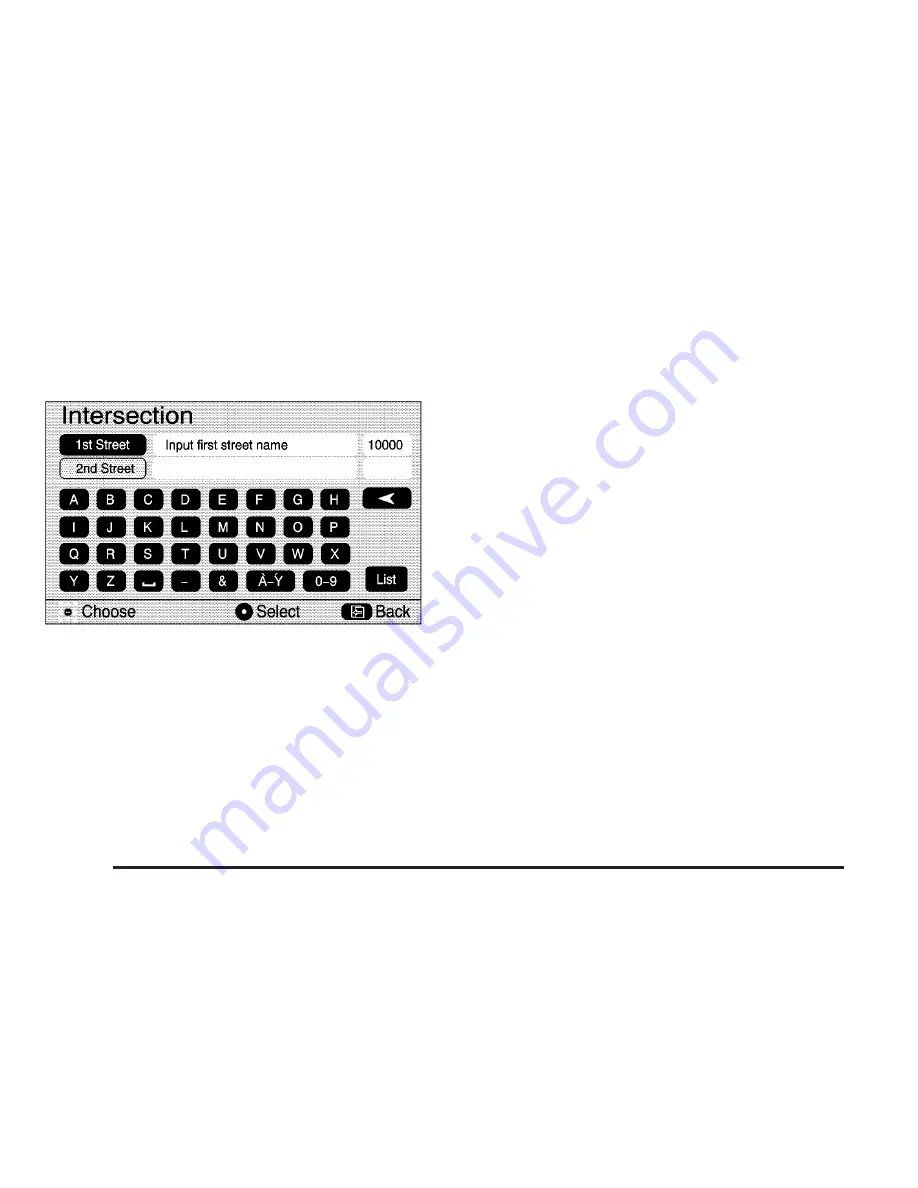
Intersection
The Intersection destination entry method allows you to
select a destination by inputting the intersecting roads
you wish to travel to. To enter a destination using this
method, select Intersection from the Destination screen.
Then enter the name of the street, but do not include
name extensions such as N., or Drive. For example, the
street name N. Civic Center Drive should be entered as
Civic Center. This will bring up a list of streets with that
name. Select the desired street name from the list.
Now begin entering the second street name, and
choose the desired street name from the list. After both
street names in the intersection have been selected,
a list of cities containing the selected intersection
will appear. If there are several cities that contain that
specific intersection, you must specify a city. Select
the desired city from the list. The route will then
be calculated, and you will hear a voice prompt directing
you to “Proceed to the highlighted route.” If you do
not hear a voice prompt, your voice guidance prompts
may have been turned off. See “Voice Volume” earlier in
this section for more information.
Once your destination entry is complete, a screen with
the destination preview menu will be displayed. See
“Destination Preview Menu” later in this section for more
information.
2-22






























