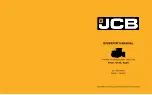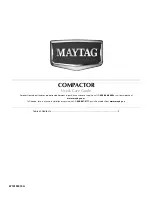SECTION 2 - OPERATION
2-64
2. Programming Units of Ground Speed
Measurement
A. With the upper portion of the monitor
flashing “SEL” and “UNIT,” and displaying
the word “SET UP,” select the unit of
measurement desired (MPH or km/h) in
the lower portion of the monitor. To do this,
move the monitor select switch up or
down.
B. Moving the digit select switch upward will
make the MPH symbol become steady in
the lower display. This means that the unit
of measurement for tractor ground speed
will be measured in miles per hour (MPH).
The “km/h” will flash.
Moving the digit select switch downward
will make the km/h symbol become steady.
This means that the unit of measurement
will be measured in kilometers per hour.
The “MPH” will now flash.
C. After the unit of measurement has been
selected, press the acknowledge/reset
button once to enter the selection into the
monitor’s memory.
NOTE: On tractors without the optional
Tractor Performance Monitor, the
display will now return to “Setting the
Tire Radius.” On tractors with the
optional Tractor Performance Monitor,
the display will now return to step 1 of
“Programming Units of Ground Speed
Measurement.”
All possible calibration numbers for the
ground speed position of the rotary select
switch are now entered. If no further
calibration is needed, turn the ignition to
the “OFF” position. If further calibration is
needed in other areas, select the area to
be calibrated with the rotary select switch
and proceed as detailed for that switch
position.
Figure 2-94
Содержание Versatile 2290
Страница 1: ......
Страница 20: ...0 18 ...
Страница 58: ...SECTION 1 GENERAL INFORMATION 1 38 ...
Страница 66: ......
Страница 160: ......
Страница 162: ......
Страница 164: ......
Страница 165: ......
Страница 166: ......
Страница 167: ......
Страница 182: ......
Страница 183: ...SECTION 2 OPERATION 2 125 Figure 2 163 ...
Страница 232: ...SECTION 3 LUBRICATION AND MAINTENANCE 3 7 BLANK PAGE ...
Страница 233: ......
Страница 234: ......
Страница 236: ......
Страница 266: ......
Страница 274: ......
Страница 316: ...SECTION 4 TROUBLESHOOTING 4 2 BLANK PAGE ...
Страница 330: ...SECTION 4 TROUBLESHOOTING 4 16 BLANK PAGE ...
Страница 363: ...SECTION 5 SPECIFICATIONS 5 33 BLANK PAGE ...
Страница 370: ...5 40 ...
Страница 372: ...5 42 ...
Страница 380: ......