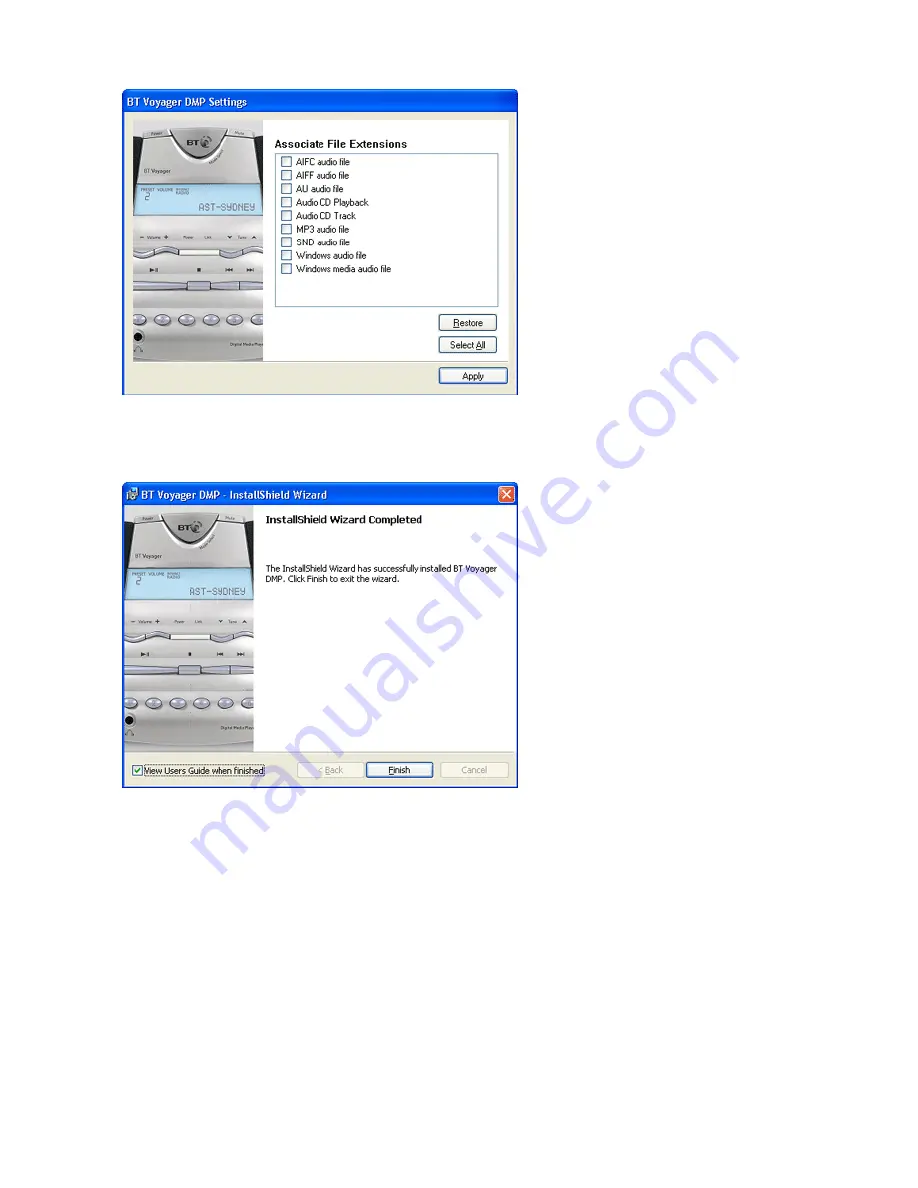
■
You can either Select All or select specific types of files you would like the BT Voyager DMP to be associated
to. You can make changes after installation by accessing the Options menu (see 6.1).
■
Click on
Apply
■
If you wish to view the User Guide as soon as installation is complete leave the View User Guide box checked.
■
Click on
Finish
You may be offered the option to install Acrobat Reader if it is not detected on your PC. This is required to read
and print the pdf version of the user guide and you should click install.




















