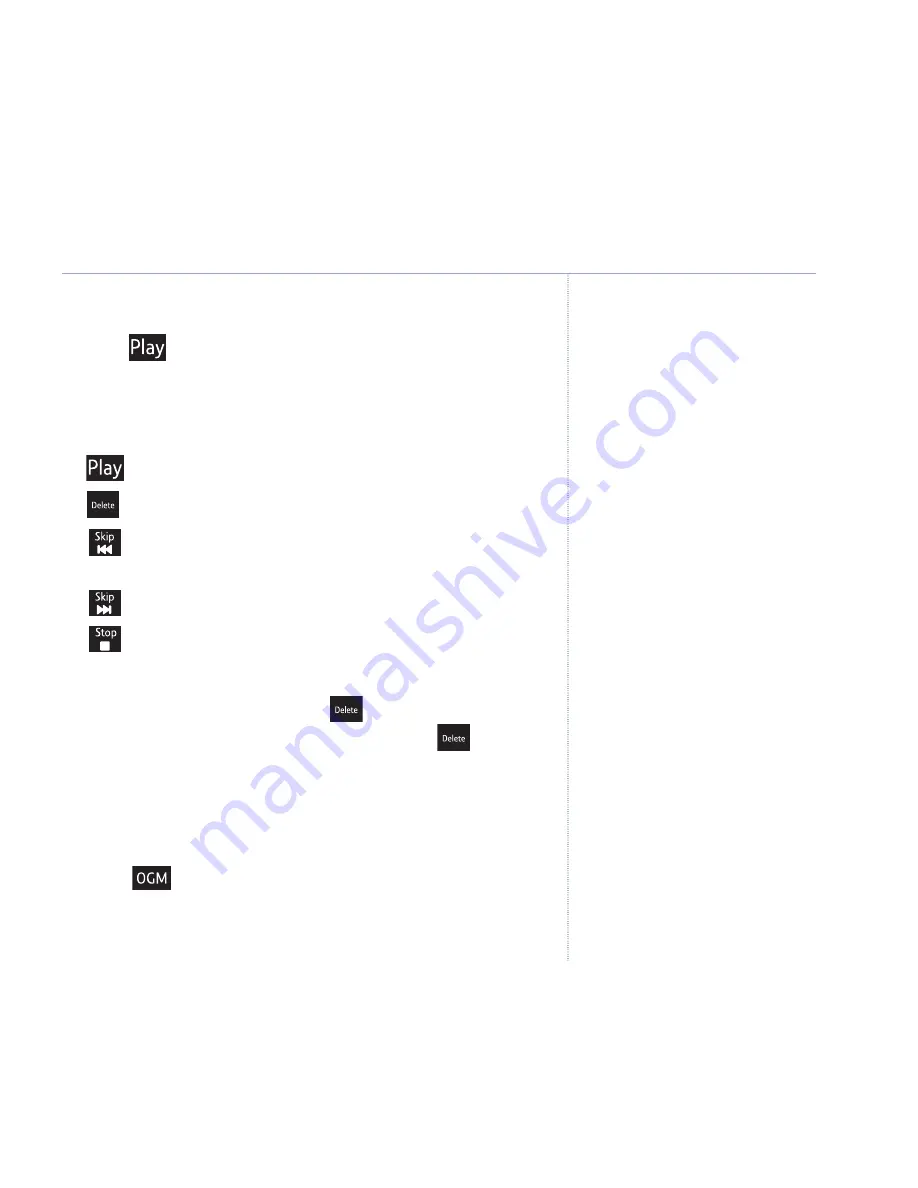
47
If you experience any problems, please call the Helpline on
0800 218 2182* or email [email protected]
Answering machine
Play, repeat, skip and delete
1. Press
. The machine announces the number of new
messages and memos recorded. The day and time of each
message is announced and then the message is played.
During playback, press:
pause playback, press again to resume playback.
once to delete the current message.
once to repeat the current message or twice to play
the previous message.
play the next message.
stops playback and returns the machine to standby.
After playback:
To delete all old messages. Press
. You will hear,
‘To delete all old messages, press delete’. Press
again to
delete all played messages. If messages are saved then you will
hear, ‘Message saved’.
Play outgoing message (OGM)
1. Press
to hear your current outgoing message.
Message indicator
When you have new messages,
the MESSAGES light flashes.
You cannot delete messages that have
not been played back.
Содержание PARAGON 650
Страница 1: ...BT Paragon 650 User Guide...






























