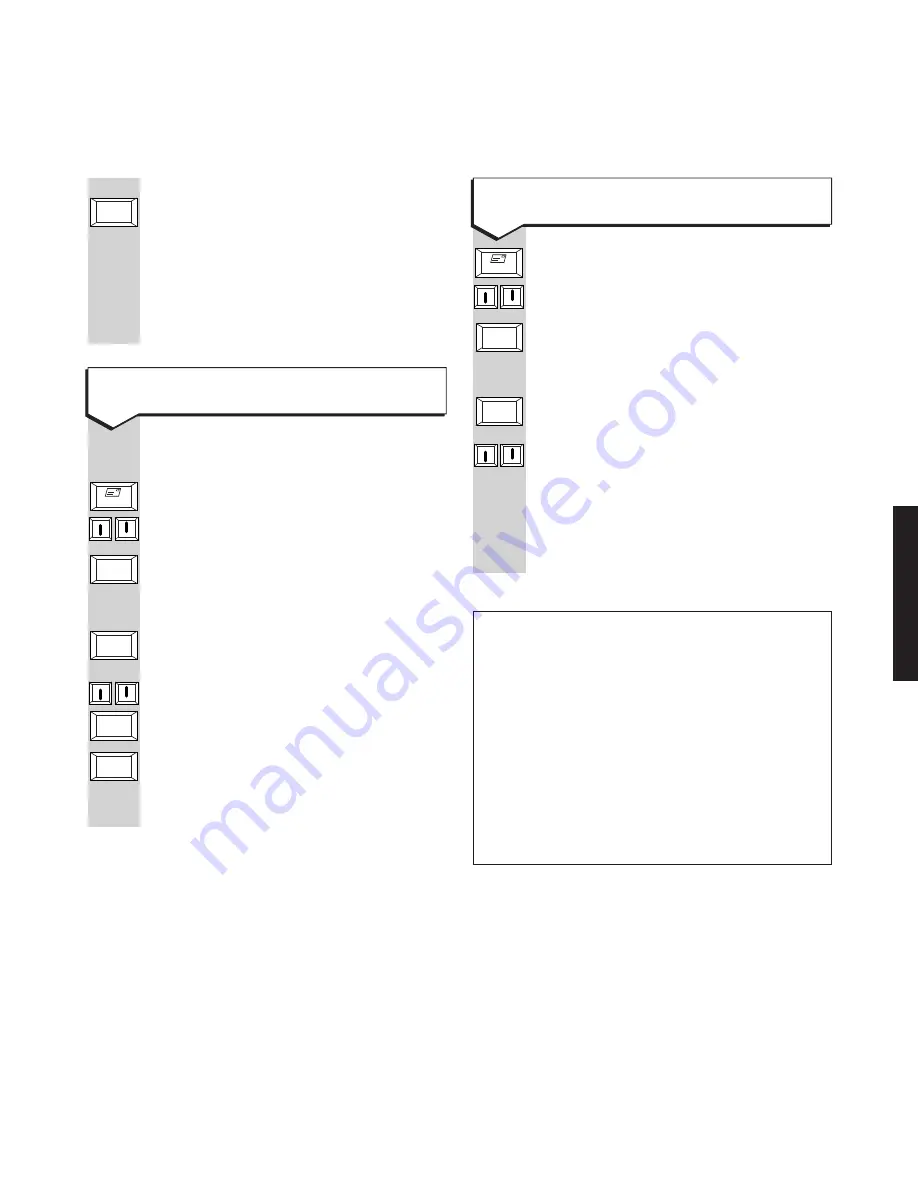
27
To view, change or print a letter
You can display and edit a previously
saved letter.
Screen shows the list of users.
To choose your user name.
Screen shows
PLEASE ENTER
PASSWORD
. If you have a password,
KEYPAD
use the keypad to enter it.
Screen lists your saved letters by
subject and date.
To highlight the letter you want.
The letter is displayed on screen.
To print your letter on the attached
printer.
SAVE
To save your letter in the memory.
Enter
Enter
Enter
Letters
To delete a saved letter
Screen shows the list of users.
To choose your user name.
Screen shows
PLEASE ENTER
PASSWORD
. If you have a password,
KEYPAD
use the keypad to enter it.
Screen lists your saved letters by
subject and date.
To highlight the letter you want to
delete.
DELETE
To delete the letter.
YES
Screen shows
DELETING ENTRY
and
then any letters remaining in your list.
Enter
Enter
Letters
Choice of layouts
When you want to write a letter, your
Easicom
T V3
gives you a choice of layout formats
to suit formal or informal letter styles.
Formal
Provides a template for your address heading.
When you print your letter, it will be
automatically formatted into a formal layout.
Notepad
This is like a blank notepad.
䊴
䊴
䊴
䊴
䊴
䊴
䊴
䊴
To print your letter on the attached
printer.
SAVE
To save your letter in the memory.
OR
CANCEL
To delete the letter.
YES
To confirm.
USING






























