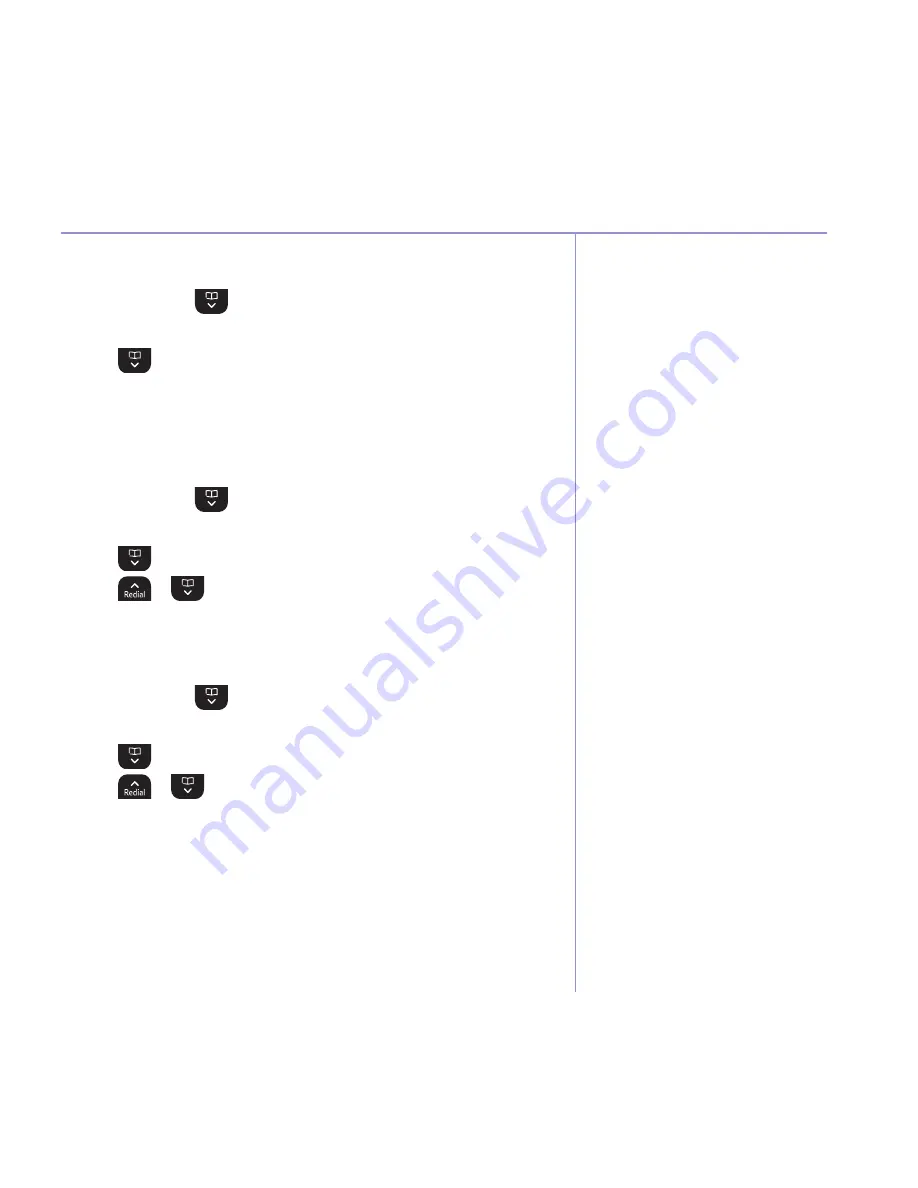
25
If you experience any problems, please call the Helpline on 0800 145 6789* or email [email protected]
Handset settings
If you are using more than one handset with your
BT Synergy base, you can give each handset a
personalised name to easily distinguish between
the handsets.
A name can be up to 10 characters long.
Handset name
1. Press
menU
, scroll
to
settings
and press
select
.
2.
set
HanDset
is highlighted. Press
select
.
3. Scroll
to
HanDset
name
and press
select
.
4. Use the keypad to enter the name and press
save
.
5. Press
Back
to return to the previous menu level.
Display language
1. Press
menU
, scroll
to
settings
and press
select
.
2.
set
HanDset
is highlighted. Press
select
.
3. Scroll
to
langUage
and press
select
.
4. Scroll
or
to the language you want and press
select
.
5. Press
Back
to return to the previous menu level.
Light timeout
1. Press
menU
, scroll
to
settings
and press
select
.
2.
set
HanDset
is highlighted. Press
select
.
3. Scroll
to
ligHt
timeoUt
and press
select
.
4. Scroll
or
to set the timeout period you want then press
select
.
5. Press
Back
to return to the previous menu level.
The available languages include: English,
Francais, Deutsch, Italiano and Espanol.
Set how long the backlight stays on after the last
button press.
Содержание BT Synergy 5500
Страница 1: ...User Guide BT Synergy 5500 ...
















































