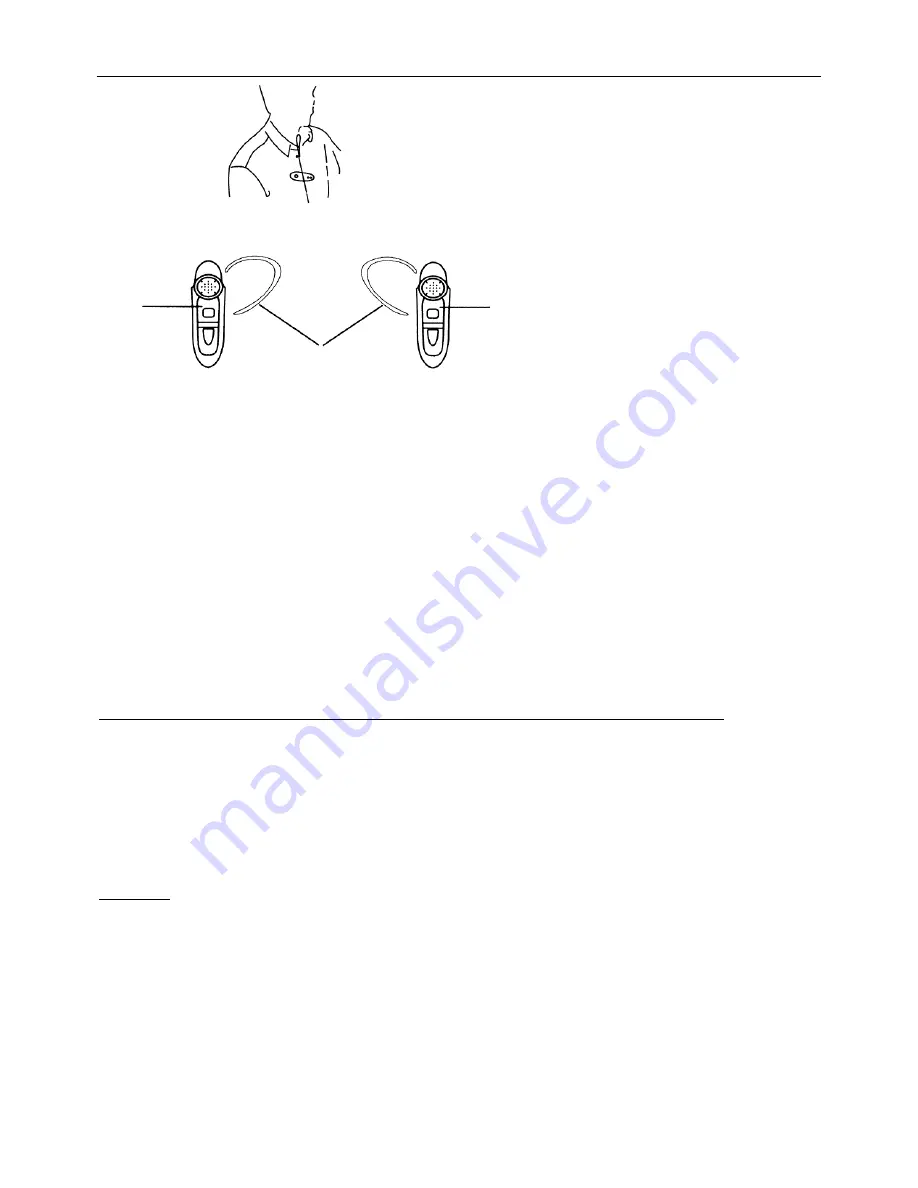
2
3. To adjust the ear hook for left ear and right ear use
Attaching & Detaching the cloth clip & ear hook
Please attach the cloth clip to the headset first before the ear hook if you want to use them together (same procedure for
detachment)
Battery charging
1. Turn off the headset.
2. Connect the charger to the main power and plug the adaptor to the charging socket of the headset.
3. During charging, the LED will turn red .When the battery is fully charged, the LED will be off.
4. Disconnect the charger from the main power and the headset.
Charging Time
The headset is equipped with a built-in rechargeable battery .For the first time of use, please charge the battery for 14 hours.
Thereafter, the battery charging time is normally within 3 hours .After the battery is fully charged ,press the multifunction
button for 2-3seconds to turn on the headset .Please refer to the next page of “Turning on and off the headset” for details.
Talk and Standby Time
The fully charged battery can allow about 6 hours talk time and about 200 hours standby time.
Battery Low
When the battery becomes low ,the LED flashes red and the headset emits
“
beep ,beep
”
sound every 2 minutes . Please recharge
the battery as described above.
Turning on and off the headset
Turning on the headset
Press and hold the multifunction button for 2-3 seconds until 2 short beeps are heard .The LED will flash blue.
Remarks: Press the multifunction button again each time you turn on the headset to reactivate pairing so that the
connection between the headset and the mobile phone is resumed.
Turning off the headset
Press and hold the multi-function button until the LED flashes from blue to red. Then release the multifunction button
immediately .The headset will be off when the LED stops flashing.
Pairing the headset with a Bluetooth mobile phone
Before using the headset for the first time, the headset must be paired up with a Bluetooth mobile phone.
1. Place the headset and the mobile phone within 1m apart where they are easily viewable.
2. Ensure the headset is at standby mode.
3. Press and hold the VOL+ key until the LED flashes blue and red alternatively.
4. Follow the manual of the mobile phone to activate your mobile phone’s Bluetooth function.
5. Search from the mobile phone for the headset you are using.
6. Enter the password
“
0000
”
to the mobile phone .When the pairing is complete, the headset LED will flash blue rapidly .
7. Return to the mobile phone’s main menu. A headset icon will be shown on the screen for certain mobile phone models.
Remark: If the pairing cannot be completed within 1 minute while the pairing mode is activated, the headset will return
to standby mode. Please pair up the headset and the mobile phone again.
Cloth Clip
Ear hook
Cloth Clip
Left Ear
Right Ear





