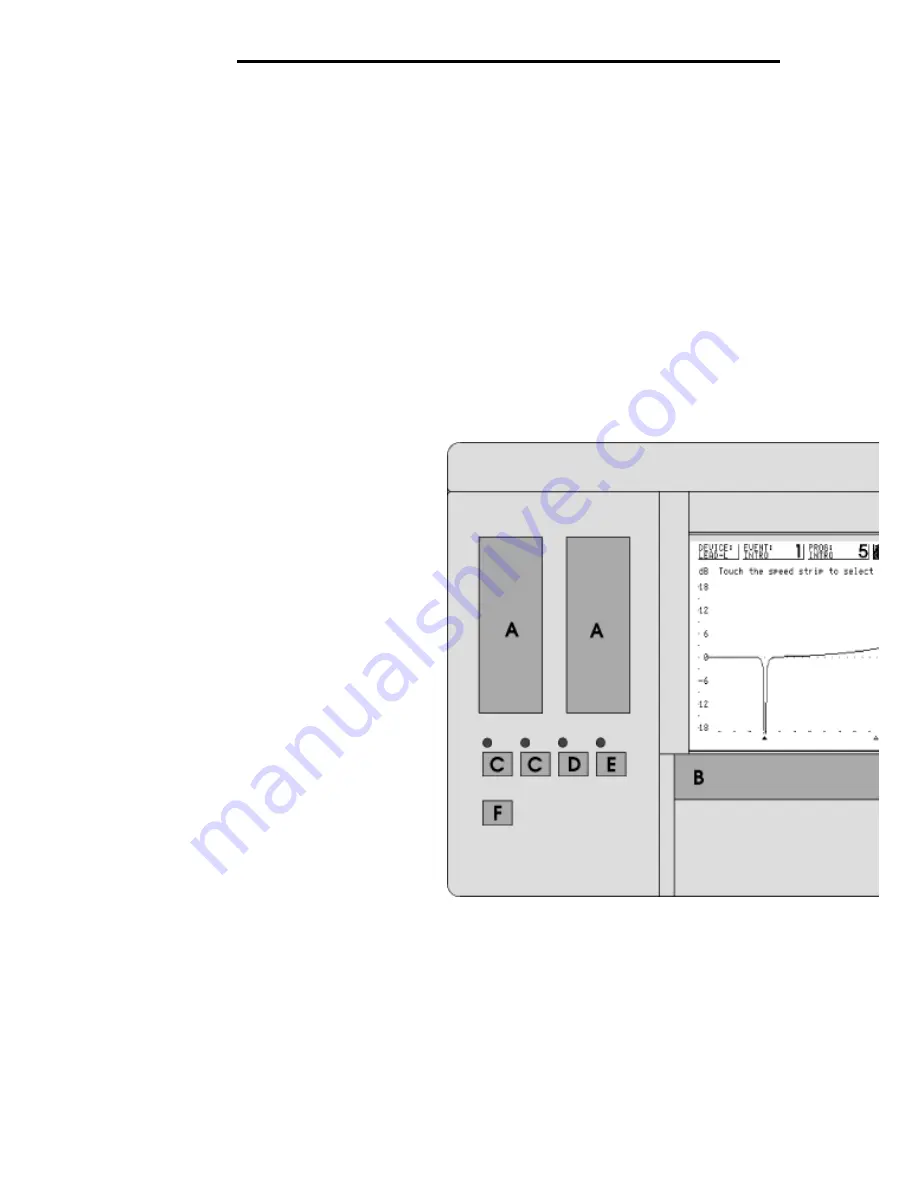
VARICURVE
1 8
TM
S Y S T E M
Basic Controls
G
ON/CHECK
When the Remote is connected to the Rack Interface (FPC-900i) through the umbilical cable it
should be turned on and off at the Rack Interface unit using the Mains switch. When the Remote is
powered by its internal battery it will go into ‘sleep’ mode 30 seconds or so after the last key press or
control change. Press the ON/CHECK switch to turn the Remote back on. Pressing the ON/CHECK
while the remote is powered up will cause all the connected Varicurve equalisers to flash a response
message ("Receiving.." on FCS-926 and FDS-388, "...." on FCS-920). This gives a fast method of
checking the integrity of midi connections. If the communications link is complete the remote will
also show the message
"****RECEIVING*****".
Refer to Section 2.0 'Installation'.
H
FLAT
Press the FLAT key momentarily to hear the
chosen audio channel with no equalisation. A
second press returns the previous EQ. Pressing
and holding the FLAT key will permanently
flatten the chosen channel.
Refer to Section 5.7 ‘Selecting and Adjusting
Filters’ - FLAT.
I
STORE
Use STORE to save the current EQ program
along with a user defined name.
Refer to Section 6.0 ‘STORE'.
J
RECALL
Use RECALL to recall a previously stored EQ
program.
Refer to Section 7.0 ‘RECALL'.
K
COMPARE
Pressing the COMPARE key will allow the user
to browse through the stored EQ programs
hearing the effect of each, in turn, on the current
audio channel.
Refer to Section 8.0 ‘COMPARE'.
L
UTILS
Pressing UTILS will scroll the display upwards to show a menu of set-up and device control items.
The items are selected using the Speed Strip and then adjusted with the BOOST/PARAMETER control.
Refer to Section 9.0 ‘Utilities’
Содержание FPC900r
Страница 1: ...1 FPC900r User Manual...
Страница 74: ...VARICURVE 7 4 TM S Y S T E M User Notes...
Страница 75: ...75 User Notes...
Страница 76: ...VARICURVE 7 6 TM S Y S T E M User Notes...
Страница 77: ...77 User Notes...
Страница 78: ...VARICURVE 7 8 TM S Y S T E M User Notes...






























