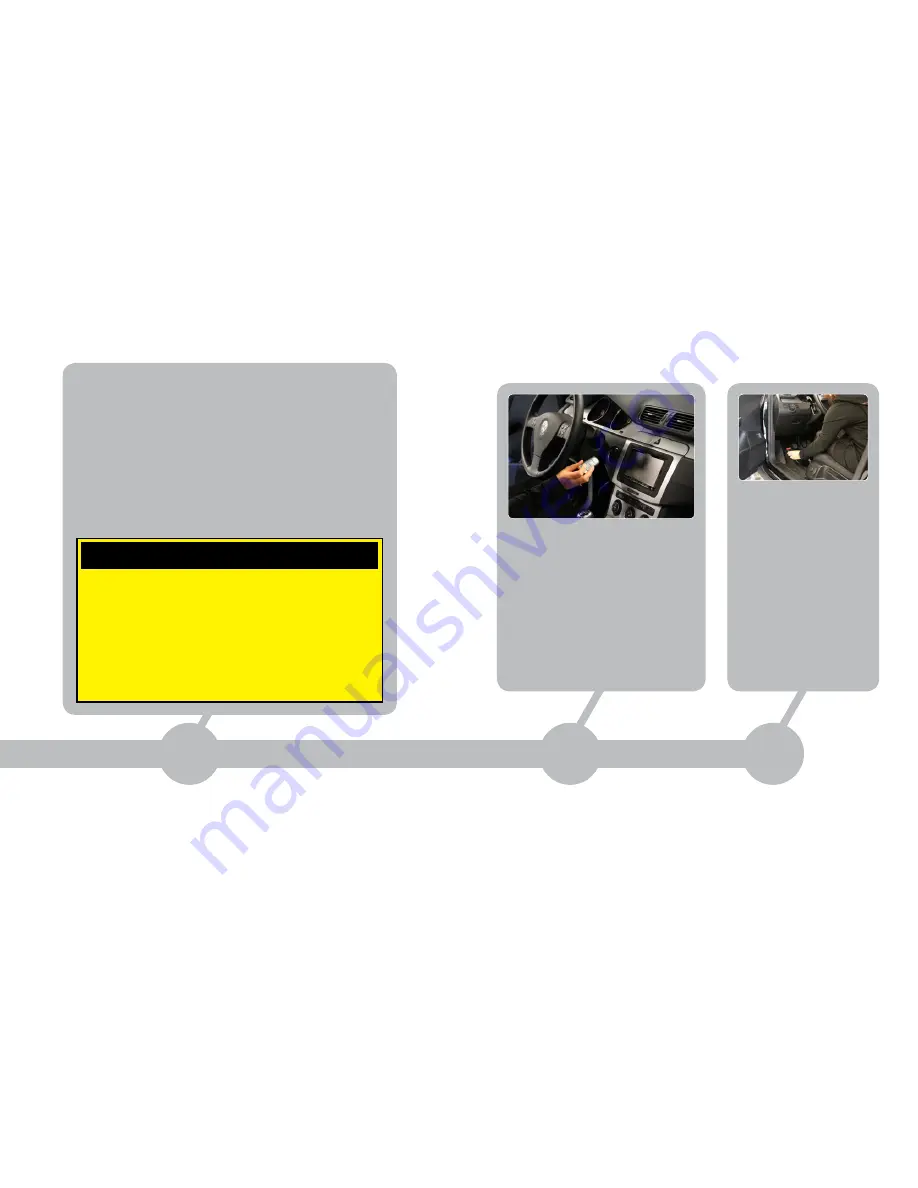
6
now it’s time to program your car
Depending on the circumstances you can choose between some of
the following alternatives:
• Tune car
• Return to original
• Read data from car
(see page 14)
During programming, the engine cooling fan might start and warning
lamps on the car’s dashboard might indicate errors regarding eSp,
transmission, brake, light etc. this is normal. these warning lamps
will be turned off either after the programming or after you have
driven the car.
<< continued from previous page
vErY iMPorTAnT!
once the programming/reading has started it must not be interrupted!
•
Do not turn ignition off before the programming/reading is finished!
•
Do not unplug ppC before the programming/reading is finished!
• Leave the car untouched during programming/reading. Do not
open or
close doors, do not turn steering wheel, do not turn on radio etc.
• If the car doesn’t start after the programming, please perform the
programming once again. if the problem remains contact BSr support.
•
always connect an electronic battery charger if the ppC performs a
decryption or if you are uncertain of the battery charge level.
6
7
7
8
Unplug PPC and the
oBDii cable from the car
the programming is now
finished. Start the car and
drive for some minutes.
(Since we want to offer you
the quickest support, we
kindly ask you to always
synchronize your ppC via the
internet and the program
ppC Sync 3 after you have
finished the programming of
the car.)
Turn ignition off and remove the
key from the ignition lock
impossible to remove the key?
after programming some cars with
magnetic ignition lock, removing the
key is impossible. if this is the case, you
just turn ignition off (without removing
the key). then press ”enter” on ppC and
unplug ppC and the oBDii cable from
the car. Start the car and drive for some
minutes. after this you can remove the
key as usual.



























