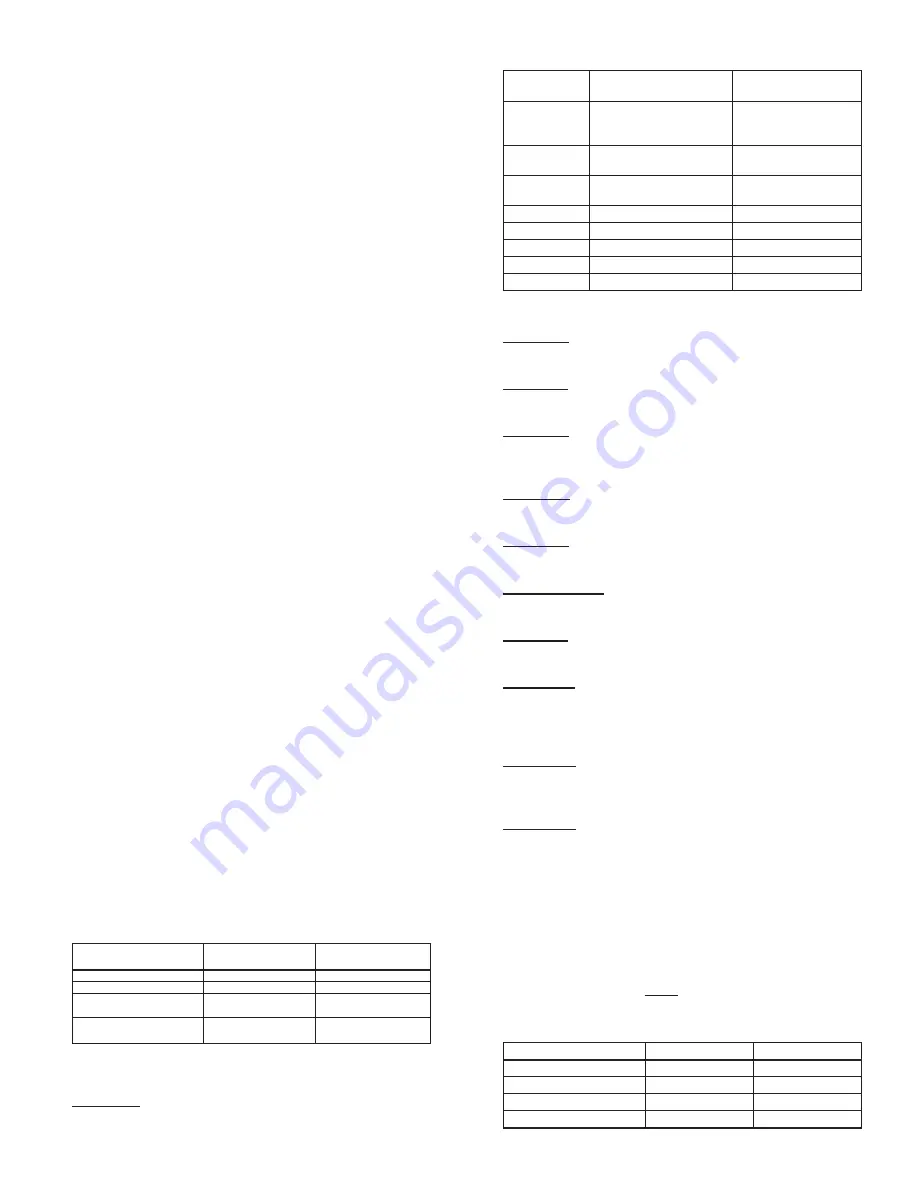
Using Limit Level Indicator
The final setting of the bypass for best performance has always
been something of a black art. The 3-Zone System has a new
feature to simplify this adjustment. While the system is operating,
these limit level numbers, if greater than zero, are flashed on the
status LED.
Once the proper LAT limit choice is made based on equipment
maximum rise, the limit level indicator assists in setting the bypass
pressure adjustment. See System Setup for details.
Installer Test Mode
Dipswitch 4 selects a special Installer Test Mode, designed to
assist the installer (or service person) to commission the system. It
verifies damper movement in proper zone and that the heating and
cooling equipment operates properly at each stage. When this
mode is selected, by moving dipswitch 4 to ON, the following
sequence will be executed once:
Step 1 — Two minutes, one flash of status LED. The blower is
energized with G, damper 1 opens, and other dampers are closed.
Step 2 — Two minutes, two flashes of LED: With the blower on,
damper 1 closes and damper 2 opens.
Step 3 — Two minutes, three flashes of LED: With the blower
ON, damper 3 opens and damper 2 closes.
Step 4 — Two minutes, four flashes of LED: All dampers open,
first stage of heat turns on. For HP control only, this is followed by
the second stage of heat (HP plus aux heat, hi HP, or hi furnace)
for two more minutes. For HP control with two stage compressor,
the third stage of heat (hi HP plus aux heat) comes on for a third
2 minute period.
Step 5 — Two minutes, five flashes of LED: All dampers are open
and first stage of cooling turns on for 2 minutes. For HP board
only, second stage of cooling comes on for an additional 2
minutes.
At the end of Step 5, the control returns to normal operation. To
restart the test sequence, the switch must be moved to OFF and
then back to ON.
If zoning is disabled (Switch 5 = ON), the procedure above will be
followed, except all the dampers will remain open throughout the
sequence.
SYSTEM SETUP
Thermostats
Read the thermostat Installation Instructions and be sure to
complete the required setup of these devices before using them to
bring on the equipment. If the thermostats have a
″
zoning
″
selection, be sure to turn it on. This will eliminate the timers within
the thermostat and allow the 3-Zone control’s timers to do their
job.
There are 8 dipswitch settings on the AC zone control and an
additional 4 on the HP board. Below is a table summarizing their
function. Below the table is a more detailed description of what
each does and how to set it properly for your application.
Dipswitches
Dipswitch 1- This determines whether or not a minimum time
must pass before the control is allowed to transition between
heating and cooling or vice versa. If it is set to ON, there is no time
requirement. Default is OFF.
Dipswitch 2 - This switch, together with dipswitch 3, determines
the changeover time, effective if switch 1 is OFF. ON sets 30
minutes. OFF sets 20 minutes. Default is OFF.
Dipswitch 3 - This is a multiplier, modifying the time set on switch
2. ON multiplies the set time by 0.5. OFF multiplies the set time
by 1.0. Default is OFF.
Dipswitch 4 - This selects the Installer Test Mode, used to check
system operation. Details are provided in section Installer Test.
ON selects Installer Test. OFF selects normal operation. Default is
OFF.
Dipswitch 5 - Enables and disables zoning. ON disables zoning,
with all dampers open and zone 1 thermostat controlling. OFF
selects normal zoning operation. Default is OFF.
Dipswitch 6 - Selects G ON or OFF with W. Selecting ON causes
G to be energized whenever W is energized. Selecting OFF does
not bring on G with W. Default is OFF.
Dipswitch 7 and 8 - Sets LAT limit temperature. See LAT Limit
Selection for proper setting. Default is OFF = 145° limit.
The following dipswitches are on the HP/2S control only:
Dipswitch 9 - Informs the control whether it is connected to a heat
pump or an air conditioner. OFF selects HP. ON selects AC.
Default is OFF.
Dipswitch 10 - Informs the control of the type of thermostat being
used. OFF selects HP thermostat. ON selects AC thermostat. A HP
thermostat may not be selected if the system selection is AC. A
2-stage heat AC thermostat or a HP thermostat may be used with
a single stage HP. Default is OFF (HP).
Dipswitch 11 - Disables LAT and HPT safeties when ON. ON is
intended only for emergencies. When ON is selected, there is no
over/under temperature protection for the equipment. Default is
OFF.
Dipswitch 12 - Informs the control whether the reversing valve is
energized in cooling (O function) or heating (B function). ON
selects B function. OFF selects O function. Default is OFF.
LAT Limit Selection
To accommodate varying heat rises in furnaces and fan coils, the
LAT limit adjustment has four selections: 130, 145, 160 and 175
degrees. In addition to these, the HPT limit is fixed at 115 degrees
and the cooling limit (also sensed by LAT sensor) is 40 degrees.
To select the proper limit, check or calculate the rated maximum
rise of the equipment. Add 75 degrees to this value. Pick the
closest LAT limit choice below this value and use dipswitches 7
and 8 to enter this value using:
TABLE 4—DIPSWITCH SETTINGS FOR HP CONTROL
ONLY
DIPSWITCH 2 POSITION
ACTION
(OFF)
ACTION
(ON)
9
HP Operation
AC Operation
10
HP Thermostat
AC Thermostat
11
LAT and HPT Safeties
Enabled
LAT and HPT Safeties
Disabled
12
Reversing Valve Ener-
gized in Cooling (O)
Reversing Valve Ener-
gized in Heating (B)
TABLE 3—DIPSWITCH SETTINGS
DIPSWITCH
1 POSITION
ACTION
(OFF)
ACTION
(ON)
1
Auto changeover Timer
Active
Defeat
Auto Changeover
Timer
2
Auto Changeover 20
Minutes
Auto Changeover
30 Minutes
3
Auto Changeover
Timer X 1
Auto Changeover
Timer X .5
4
Normal Operation
Installer Test
5
Zoning Enabled
Zoning Disabled
6
Fan With W Disabled
Fan With W Enabled
7
LAT Setting
LAT Setting
8
LAT Setting
LAT Setting
TABLE 5—LAT LIMIT
TEMPERATURE
SWITCH 7
SWITCH 8
130
OFF
ON
145 (default)
OFF
OFF
160
ON
OFF
175
ON
ON
—7—
Содержание ZONEBB3Z
Страница 11: ...11...






























