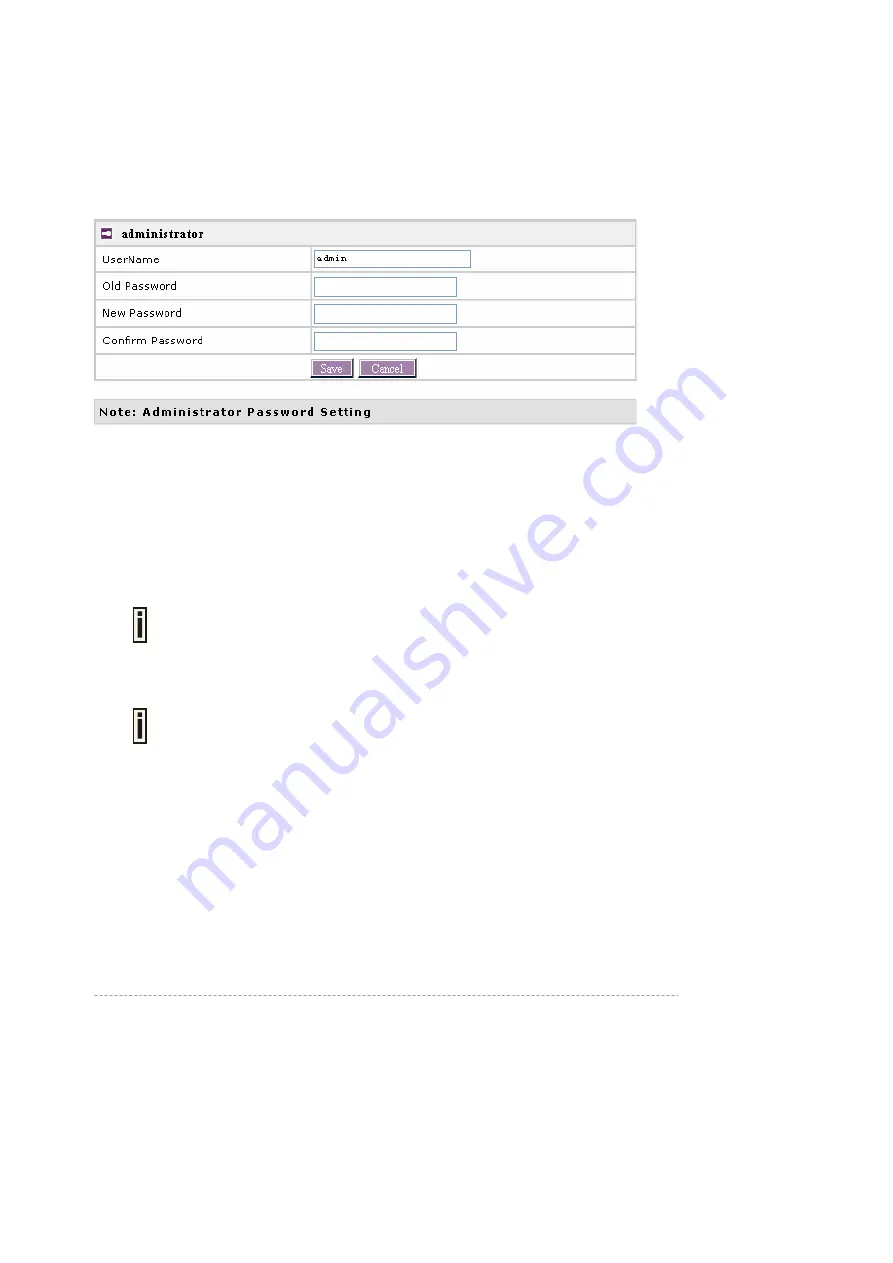
BW1250
Sep. 22, 2006
Browan
Page 56 of 68
System
System | Security
Use the
System | Security
service to configure the name and password administrator:
Figure 63 – system security settings
User Name
– administrator username for access to BW1250 (e.g. web interface, CLI mode) [1-32
symbols, spaces not allowed].
Old Password
– old password value.
New Password
– new password value used for user authentication in the system [4-8 characters,
spaces not allowed].
Confirm Password
– re-enter the new password to verify its accuracy.
Save
– click to save new administrator settings.
Default administrator logon settings are:
User Name:
admin
Password:
admin01
Password length is from 4 to 8 characters.
After filling in the right Old password and the New Password, clicking the
Save
button for taking effect
immediately.
After clicking
Save
button, the below UI will be shown to notify that the new password setting has
been taken place:






























