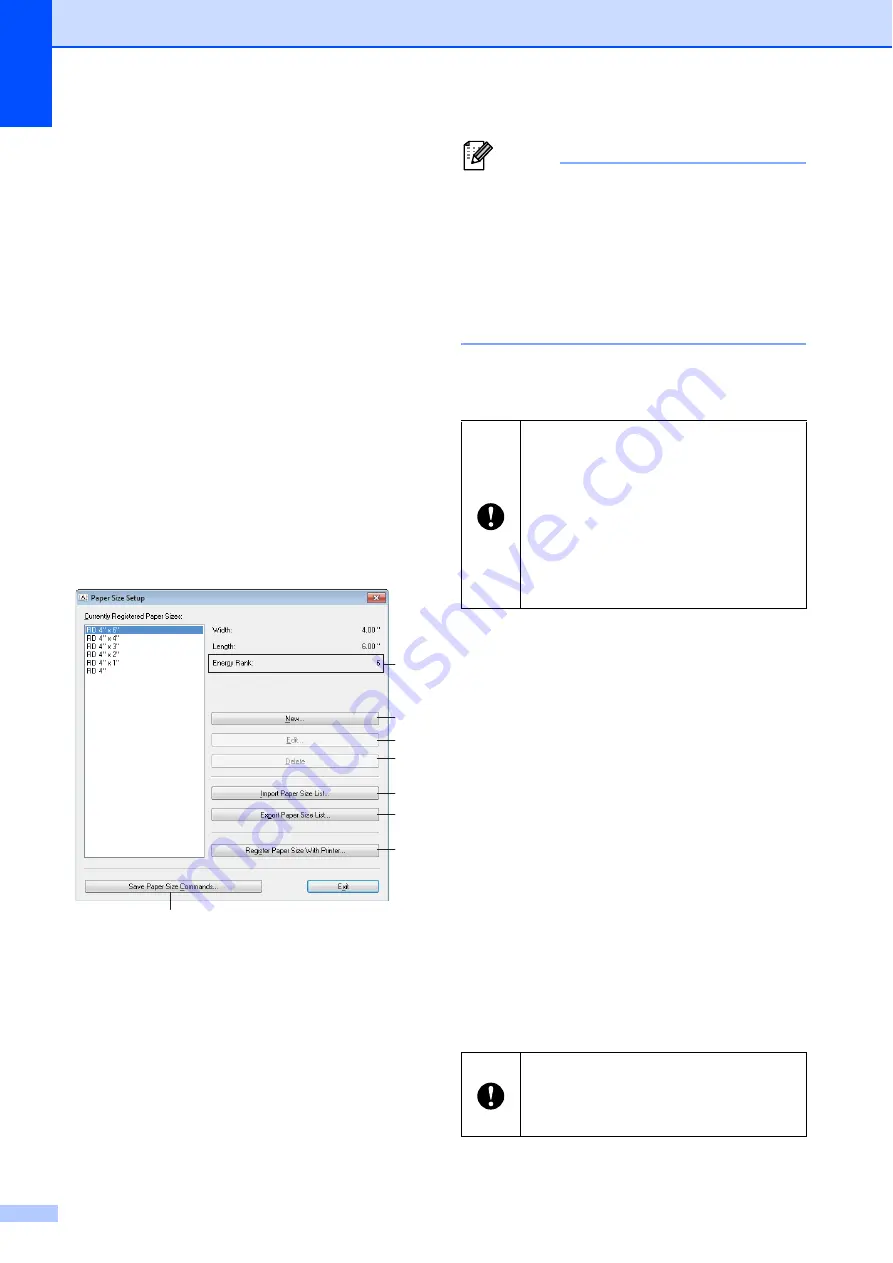
Chapter 2
28
Setting Paper Size
2
In order to use labels with a size not listed in
the [
Paper Size
] list of the printer driver, the
label format must be added to the printer
driver.
a
Connect the printer to be configured to
the computer via USB.
b
Click [
Start
] - [
All Programs
] -
[
Brother
] - [
Label & Mobile Printer
] -
[
Printer Setting Tool
].
The [
Printer Setting Tool
] screen is
displayed.
c
Select the printer connected in step
.
d
Click the [
Custom Label Tool
] button.
The [
Paper Size Setup
] dialog box
appears.
1 Energy Rank
Displays the current setting for the
[
Energy Rank
] of the selected paper
format.
Note
When using "Premium Receipt Paper" *, select
[
RD 4" (102 mm)
] on the [
Paper Size Setup
]
screen, click the [
Edit
] button, and then set
[
Energy Rank
] to [
0
] on the [
Advanced
Printing Adjustments
] screen.
When using "Standard Receipt Paper" *, set
[
Energy Rank
] to [
3
].
* Available paper types vary by country.
2 New
Registers new paper formats.
3 Edit
Edits the settings for the selected paper
format.
To save the selected paper format with
the new settings, click [
Overwrite
]. To
add a paper format with the new settings,
change the name in the [
Paper Size
Name
] box, and then click [
Add
].
Preset RD paper formats (paper formats
available when the software was
installed) cannot be edited.
4 Delete
Deletes the selected paper format. A
deleted paper format cannot be restored.
5 Import Paper Size List...
Reads the text file (RJ-4030:
bsr403ed.txt; RJ-4040: bsr404ed.txt)
containing the paper format settings, and
uses it to replace the contents of the
[
Currently Registered Paper Sizes
] list.
3
2
4
5
6
7
8
1
Do not register a paper size if the same
paper size has already been registered.
It may cause an unintended result.
If you use the same size of paper as
currently registered, select the desired
size from the [
Currently Registered
Paper Sizes
] list on the [
Paper Size
Setup
] screen, and change settings on
the [
Edit
] screen.
When the list is imported, the entire
contents of the [
Currently Registered
Paper Sizes
] list will be replaced with
the imported paper formats.
Содержание RuggetJet RJ4030
Страница 40: ...Chapter 3 36 Printer Information printing sample 3 Labels are for illustrative purposes only ...
Страница 62: ......
















































