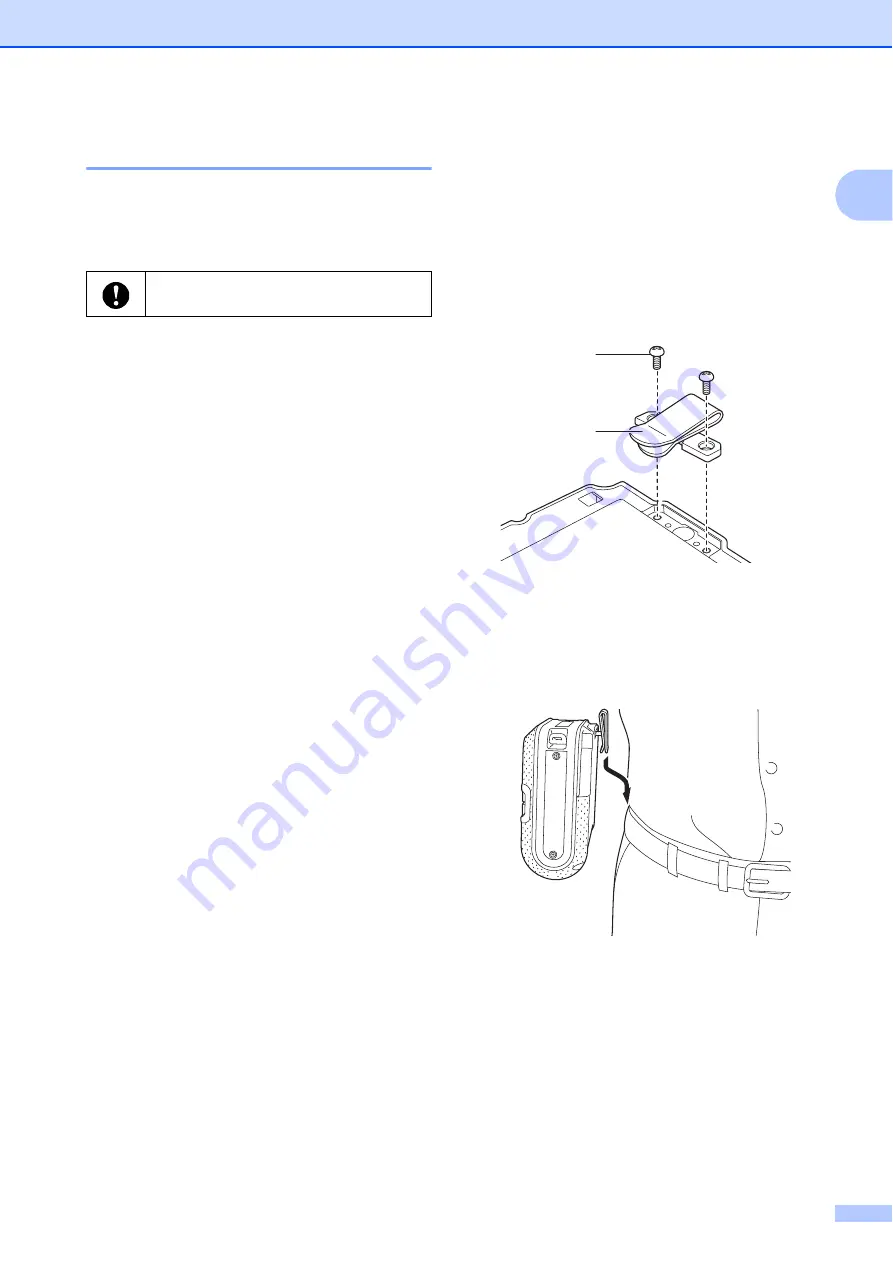
Setting Up the Printer
7
1
Cutting Roll Paper
1
Roll paper can be cut using the printer's tear
bar. Pull one edge of the ejected paper up
and toward the other edge diagonally.
Attaching the Belt Clip
1
When using the printer outside the office, you
can attach the included belt clip to the printer
and secure the belt clip to your belt.
a
Secure the Phillips-head screws to the
rear of the printer as shown.
1 Belt clip
2 Phillips screw
b
Attach the clip to your belt.
The tear bar is sharp. To avoid injury, do
not touch the tear bar.
2
1
Содержание RuggetJet RJ4030
Страница 40: ...Chapter 3 36 Printer Information printing sample 3 Labels are for illustrative purposes only ...
Страница 62: ......












































