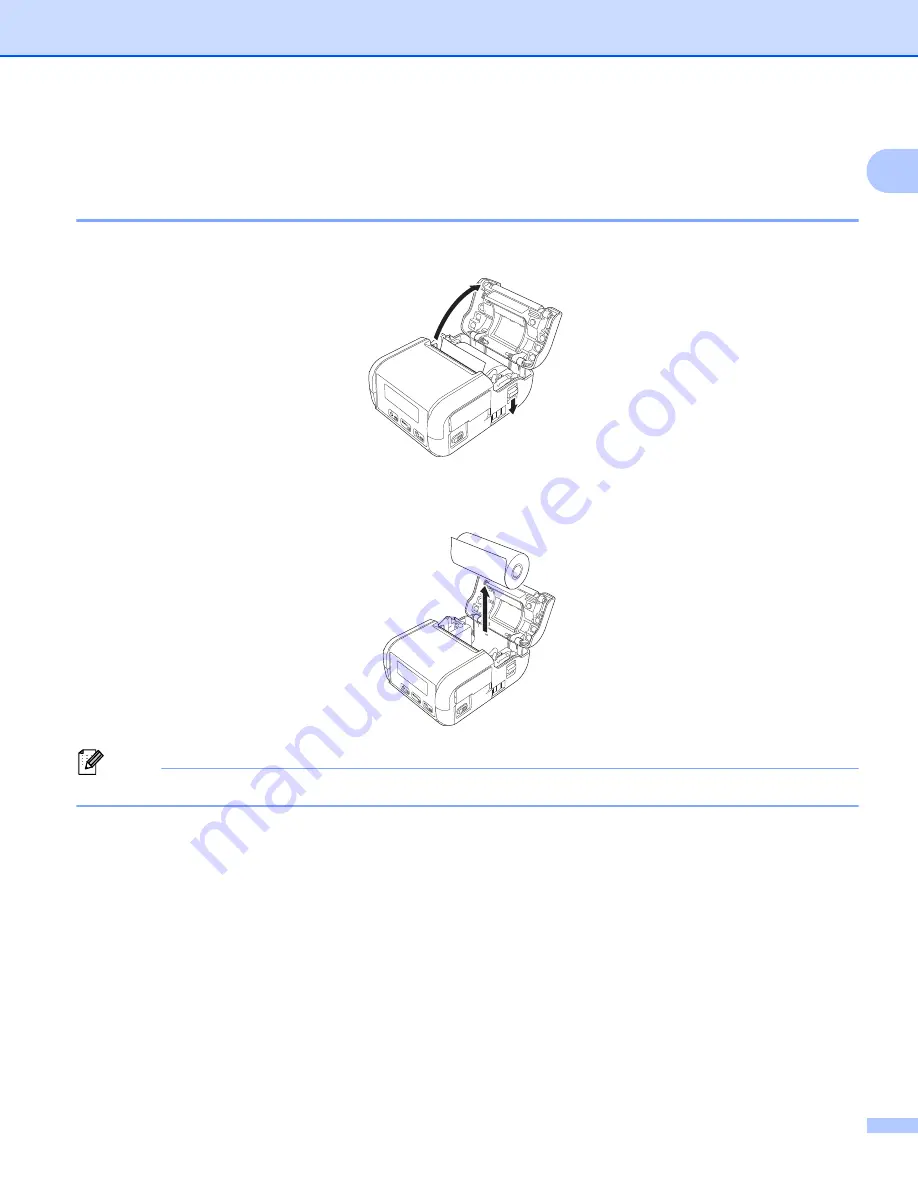
Setting Up the Printer
17
1
Removing the Receipt/Label Roll
1
For RJ-2030/2050
1
1
Pull the cover open lever in the direction shown to open the media roll compartment cover.
2
Remove the roll.
Note
It is not necessary to adjust the roll holder once it is correctly adjusted to the media roll width.