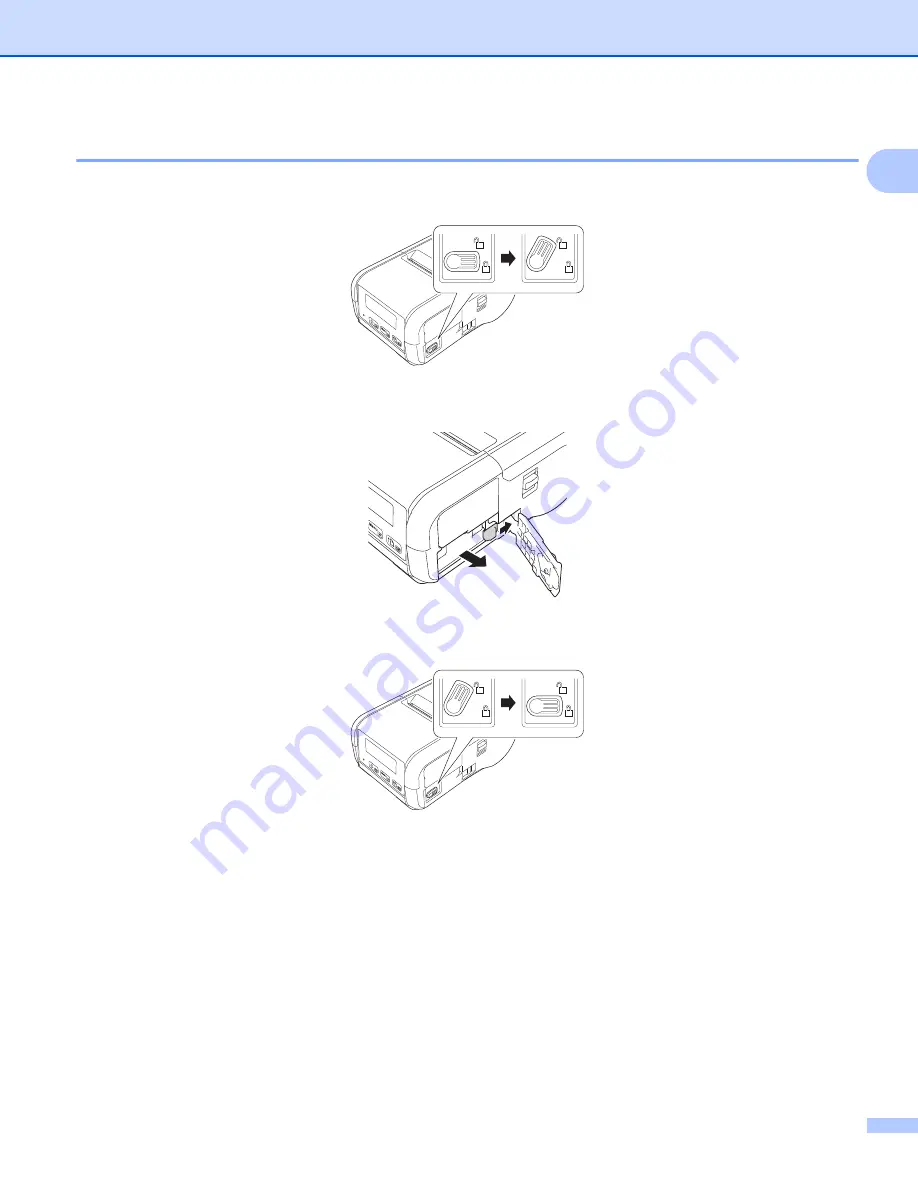
Setting Up the Printer
7
1
Removing the Battery
1
1
Move the battery cover lock to the unlock position, and then open the battery cover.
2
While pushing the battery latch, remove the battery.
3
Close the battery cover, and then move the battery cover lock to the lock position.