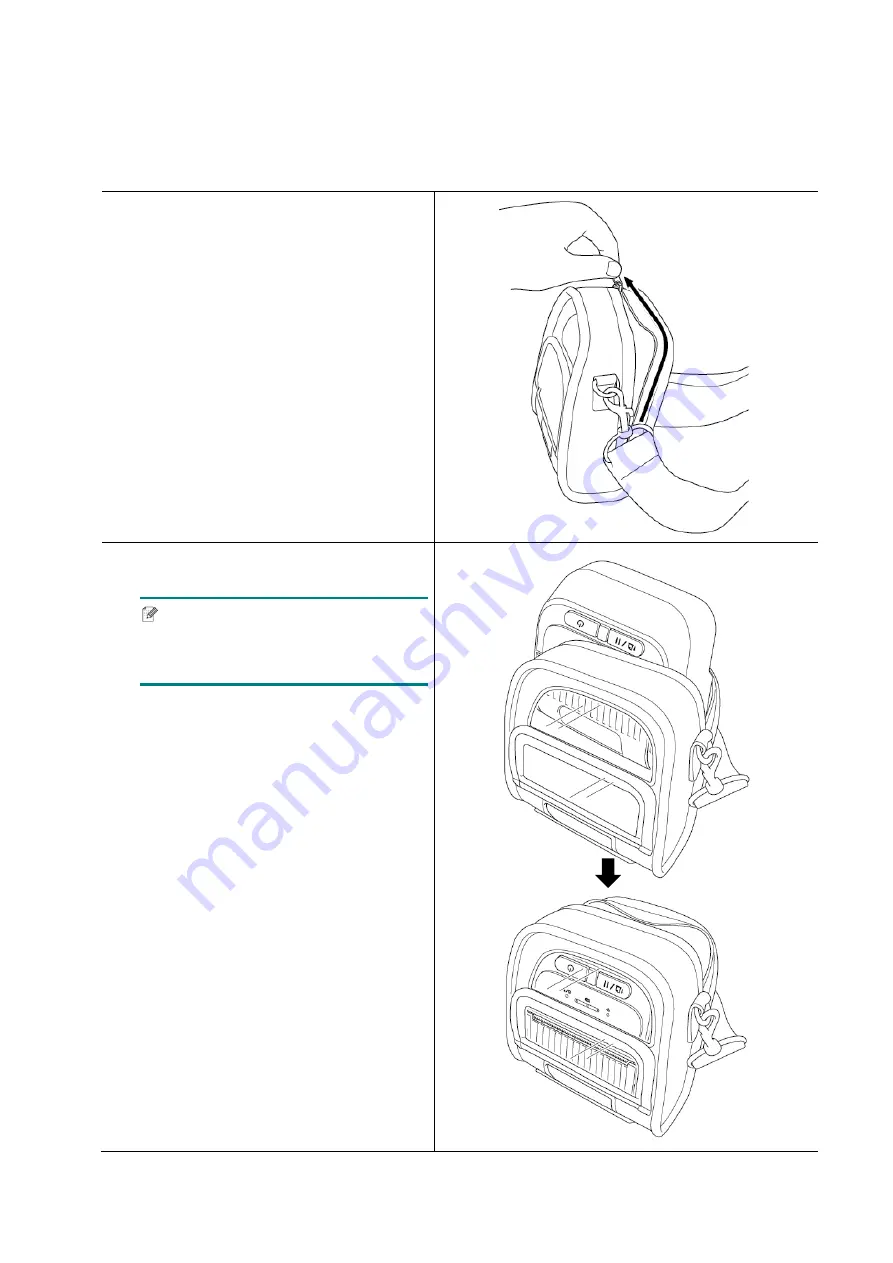
33
4.4 Use the IP54 Protective Case with Shoulder Strap (Optional)
For RJ-2035B/RJ-2055WB: PA-CC-002
For RJ-3035B/RJ-3055WB: PA-CC-003
1. Use the zipper to open the case
cover.
2. Place the printer in the case.
Note
The printing side must face the
outside cover as indicated.

















