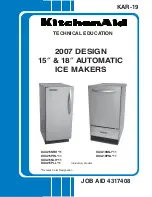90
TROUBLESHOOTING
TROUBLESHOOTING
Problem
Solution
(1) The display stays blank after you have
turned on the machine, or abnormal char-
acters are displayed.
●
Check that the AC adaptor is connected.
●
Check that the rechargeable Ni-MH bat-
tery is properly charged. (PT-9600 only)
●
Reset the machine by:
- (PT-3600) unplugging the AC adaptor,
and leaving it unplugged for about one
minute, then and plugging it in again
- (PT-9600 only) pressing the reset button
in the battery compartment at the bottom
of the machine
☞
The text and formats in the display will be
erased.
(2) The machine does not print or the printed
characters are blurred.
●
Check that the tape cassette has been
inserted properly.
●
If the tape cassette is empty, replace it
with a new one.
●
Make sure that the tape compartment
cover has been closed.
●
Check that the interface cable is correctly
connected.
(3) The text is printed on striped tape.
●
You have reached the end of the tape in
the cassette. Replace it with a new one.
Reset button
Содержание P-touch PT-3600
Страница 12: ...vi ...
Страница 13: ...1 Ch 1 Before You Start Before You Start Chapter 1 Before You Start ...
Страница 17: ...5 Ch 2 Getting Started Getting Started Chapter 2 Getting Started ...
Страница 54: ...42 Ch 2 Getting Started Getting Started ...
Страница 55: ...43 Ch 3 Functions Functions Chapter 3 Functions ...
Страница 91: ...79 Ch 4 Machine Adjustments Machine Adjustments Chapter 4 Machine Adjustments ...
Страница 107: ...95 Appendix Appendix Appendix ...
Страница 123: ...111 Appendix Appendix ...
Страница 134: ......
Страница 135: ...GUÍA DE USUARIO ...
Страница 138: ...ii ...
Страница 212: ...Printed in China LA8622001B ...