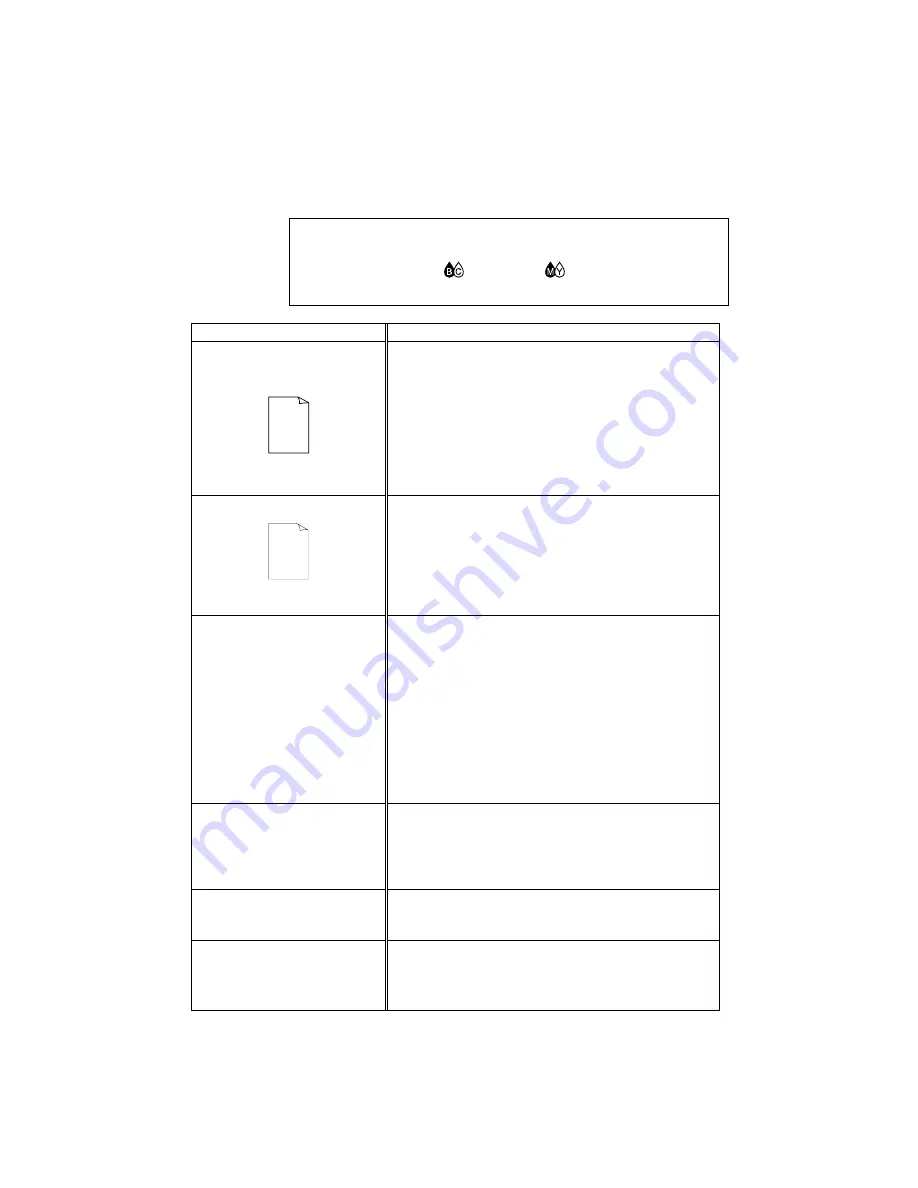
CHAPTER 5 TROUBLESHOOTING
5-9
Print Quality
✒
Note
You can clear a print quality problem by replacing an ink cartridge with a
new one if the
Ink
LED (
(BC)
LED or
(MY)
LED) is on or
blinking.
Question Recommendation
Printed pages contain white
horizontal lines or the image is
faint.
ABCDE
Fig. 5-4 White Horizontal Lines
or Faint Images
•
You may clear the problem by cleaning the print
head several times. (See “
Cleaning the print head”
in Chapter 4
).
•
If the same problem occurs after cleaning, print the
test print to identify the cartridge that is causing the
problem and replace the ink cartridge. (See
“
Replacing the ink cartridges” section in Chapter 4
).
If the same problem still occurs, contact your dealer or
our authorized service representative.
Nothing is printed on the page.
Fig. 5-5 White Page
•
Clean the print head several times. (See “
Cleaning
the print head” section in Chapter 4
).
•
Make sure that the ink cartridges are not empty. If
they are, replace the ink cartridges. (See “
Replacing
the ink cartridges” section in Chapter 4
).
•
If the same problem occurs, contact your dealer or
our authorized service representative.
The colors of your print output
are not what you expected.
•
Carry out print head cleaning.
•
Try test printing from the maintenance program in
the printer driver.
•
Check to see if the ink cartridges are installed
correctly and are not empty.
•
You can adjust the color by using the custom setting
in the driver. Colors which printers can express and
colors you see on monitors are somewhat different.
The printer may not be able to express exactly some
colors on your monitor.
Check if the printer driver settings are correct.
Vertical lines are not aligned or
the outline of characters is
faint.
In Bi-Directional Printing, the printer prints from right
to left and left to right. Therefore, sometimes vertical
lines may not be aligned. Adjust the alignment through
the printer driver after carrying out a test print or select
uni-directional printing in the printer driver.
Envelopes are stained with ink.
When the printer platen gets stained, clean the printer
platen referring to ‘
Cleaning the Printer’ section in
Chapter 4.
The printout is not clear or the
color is not vivid.
•
Use Brother special papers or very white papers.
•
Check to see that you are not printing on the reverse
side of special paper.
•
Check if the ink cartridges are installed correctly.
Содержание MP-21C
Страница 1: ......
Страница 2: ...SERVICE MANUAL MODEL MP 21C 21CDX ...
Страница 7: ...Chapter I FEATURES AND SPECIFICATIONS ...
Страница 11: ...I 3 3 CONFIGURATION 3 1 Mechanics Overview Fig 1 1 MP 21C MP 21CDX ...
Страница 29: ...Chapter II THEORY OF OPERATION ...
Страница 52: ...Chapter III DISASSEMBLY AND REASSEMBLY ...
Страница 95: ...III 42 Pick up roller ASSY EM2 EM2 Fig 3 64 ...
Страница 100: ...Chapter IV TROUBLESHOOTING ...
Страница 119: ...IV 18 LED INDICATING THE ERROR Example ROM error Power LED Alarm LED Ink BC LED Ink MY LED A lapse of time ON OFF ...
Страница 120: ...Appendix ...
Страница 122: ...Appendix 1 Head PCB Circuit Diagram CODE UJ7041000 MPHEAD SCH01 NAME A 1 ...
Страница 123: ...Appendix 2 Main PCB Circuit Diagram 1 3 CODE UJ7040000 MPMAIN SCH01P1 NAME A 2 ...
Страница 124: ...Appendix 3 Main PCB Circuit Diagram 2 3 CODE UJ7067000 MPMAIN SCH01P2 NAME A 3 ...
Страница 125: ...Appendix 4 Main PCB Circuit Diagram 3 3 CODE UJ7068000 MPMAIN SCH01P3 NAME A 4 ...
Страница 126: ...Appendix 5 Cartridge Sensor Circuit Diagram A 5 CODE UJ7061000 MPCTRG SCH01 NAME ...
Страница 134: ...R Mar 99 5H1002BE0 ...
Страница 136: ...UJ5394001 A Printed in Japan ...
Страница 157: ...UJ5351001 Printed in Japan ...
Страница 212: ...USER S GUIDE Index 2 T Transparencies 2 1 W Windows 5 6 ...
Страница 213: ...PARTS REFERENCE LIST MODEL MP 21C 21CDX R COLOR INKJET PRINTER ...
Страница 224: ... 9 8 ATTACHMENTS MODEL MP 21C CDX 5H1 001 002 910 4 3 5 6 1 2 7A 7B 7C 7D 7E ...
Страница 227: ...Mar 99 54H1002BE0 R ...
















































