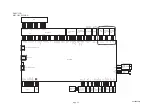App. 4-53
Confidential
• Selectors 4 and 5: Command flag detection time
After receiving a command flag, the machine will wait for the command that should follow
for the time length specified by these selectors.
• Selector 8: Black ink print mode
If any color ink runs out, printing is no longer possible by default. Setting this selector to
"1" allows the machine to ignore the ink empty state and print data with black ink only,
resulting in a printout missing color components.
Note:
The assurance mode switch setting made by Selector 3 on AMS04 (triggered with
function code 88 described in
) allows the machine to print all
color and black data as a monochrome printer with black ink only.
WSW50
(SDAA settings)
Note:
WSW50 is applicable to models equipped with an SDAA circuit.
• Selectors 5 and 6: Current control to be applied immediately after connection of the line
FAX models equipped with an SDAA circuit (on which an NTU chip is mounted) might
not be connected to a broad band line such as an ADSL (Asynchronous Digital Subscriber
Line) in a stable condition. If those models fail to connect to such a line, try to change the
current control to be applied immediately after connection of the line by using selectors 5
and 6.
If selectors 5 and 6 are set to "0" and "1," respectively, the SDAA draws more current,
decreasing the period required to terminate the current control. If they are set to "1" and
"0," the SDAA finely controls precision of the termination current against the voltage to
approach nearer to the specified DC curve that specifies the current vs. voltage
characteristics of the network termination. Selecting either control may solve an unstable
connection problem.
Selector
No.
Function
Setting and Specifications
1
2
Percentage voltage for interpreting
the external telephone as being
hooked up
(based on the network's standard
voltage)
No. 1 2
0 0 :
50%
0 1 :
80%
1 0 :
30%
1 1 :
No detection
3
DC mask curve table to be applied
when the line is connected
0:
Apply the initial value specified by local
regulations
1:
Apply table DC5 prepared specially
4
AC impedance to be applied when
the line is connected
0:
600
Ω
termination
1:
ZR termination
5
6
Current control to be applied
immediately after connection of
the line
No. 5 6
0 0 :
Standard
0 1 :
Increase start-up current for
termination
1 0 :
Fine current control for
termination
1 1 :
Not used. (equal to "0, 0")
7
8
AC voltage threshold for detection
of ring
No. 7 8
0 0 :
19 V
0 1 :
11 V
1 0 :
25 V
1 1 :
31 V
Содержание MFC-J220
Страница 8: ...vi Confidential SAFETY PRECAUTIONS Symbols used in the documentation ...
Страница 9: ...vii Confidential ...
Страница 10: ...viii Confidential ...
Страница 11: ...ix Confidential ...
Страница 12: ...x Confidential ...
Страница 13: ...xi Confidential ...
Страница 14: ...xii Confidential ...
Страница 15: ...xiii Confidential ...
Страница 16: ...Confidential CHAPTER 1 PARTS NAMES AND FUNCTIONS ...
Страница 20: ...1 3 Confidential 1 2 CONTROL PANEL DCP375CW ...
Страница 21: ...1 4 Confidential ...
Страница 22: ...1 5 Confidential DCP395CN ...
Страница 23: ...1 6 Confidential ...
Страница 24: ...1 7 Confidential MFC255CW 295CN ...
Страница 25: ...1 8 Confidential ...
Страница 26: ...1 9 Confidential MFC495CW ...
Страница 27: ...1 10 Confidential ...
Страница 28: ...1 11 Confidential MFC795CW ...
Страница 29: ...1 12 Confidential ...
Страница 30: ...1 13 Confidential DCPJ125 J315W J515W J715W 8 7 6 5 1 2 4 3 ...
Страница 31: ...1 14 Confidential ...
Страница 32: ...1 15 Confidential MFCJ220 J265W J270W J410 J410W J415W J615W J630W 6 7 8 5 2 4 3 1 ...
Страница 33: ...1 16 Confidential Mono Start Colour Start ...
Страница 34: ...1 17 Confidential DCPJ140W 6 7 8 5 2 4 3 1 ...
Страница 37: ...Confidential CHAPTER 2 SPECIFICATIONS ...
Страница 39: ...Confidential 2 12 PAPER 2 42 2 12 1 Paper Specifications 2 42 2 12 2 Printable Area 2 44 ...
Страница 84: ...Confidential CHAPTER 3 THEORY OF OPERATION ...
Страница 130: ...Confidential CHAPTER 4 ERROR INDICATION AND TROUBLESHOOTING ...
Страница 135: ...4 3 Confidential For MFC only Replace Ink ...
Страница 137: ...4 5 Confidential For MFC only If you want to use the caller ID feature call your telephone company No Ink Cartridge ...
Страница 187: ...Confidential CHAPTER 5 HANDLING DATA HELD IN THE MACHINE PRIOR TO REPAIR ...
Страница 191: ...Confidential CHAPTER 6 DISASSEMBLY REASSEMBLY AND LUBRICATION ...
Страница 193: ...Confidential 6 2 LUBRICATION 6 103 ...
Страница 302: ...Confidential CHAPTER 7 ADJUSTMENTS AND UPDATING OF SETTINGS REQUIRED AFTER PARTS REPLACEMENT ...
Страница 309: ...7 5 Confidential 8 Alert warning message of WHQL appears Click Continue Anyway to proceed ...
Страница 318: ...7 14 Confidential Head Positioning Test Pattern ...
Страница 322: ...7 18 Confidential Paper Feeding Check Pattern for the Paper Feed Roller and Paper Ejection Roller ...
Страница 325: ...7 21 Confidential Vertical Alignment Check Pattern A 1 2 ...
Страница 326: ...7 22 Confidential Vertical Alignment Check Pattern A 2 2 ...
Страница 327: ...7 23 Confidential Vertical Alignment Check Pattern B ...
Страница 331: ...7 27 Confidential Left Right and Bottom Margins Check Pattern ...
Страница 342: ...7 38 Confidential ADF Copy Chart A B C D ...
Страница 345: ...Confidential CHAPTER 8 CLEANING ...
Страница 349: ...8 3 Confidential Maintenance unit Head wiper Head cap unit cleaning_duplex Rubycel stick ...
Страница 350: ...Confidential CHAPTER 9 MAINTENANCE MODE ...
Страница 359: ...9 7 Confidential Scanning Compensation Data List Models except DCPJ140W DCPJ140W ...
Страница 362: ...9 10 Confidential Test Pattern ...
Страница 367: ...9 15 Confidential Configuration List ...
Страница 372: ...9 20 Confidential MFC255CW 295CN MFC495CW MFC795CW DCPJ125 J315W J515W J715W Key Entry Order ...
Страница 373: ...9 21 Confidential DCPJ140W MFCJ220 J265W J270W J410 J410W J415W J615W J630W Key Entry Order ...
Страница 388: ...9 36 Confidential Paper Feeding Check Pattern for the Paper Feed Roller and Paper Ejection Roller ...
Страница 397: ...9 45 Confidential Vertical Alignment Check Pattern A 1 2 ...
Страница 398: ...9 46 Confidential Vertical Alignment Check Pattern A 2 2 ...
Страница 399: ...9 47 Confidential Vertical Alignment Check Pattern B ...
Страница 403: ...9 51 Confidential Left Right and Bottom Margins Check Pattern ...
Страница 439: ...App 2 3 Confidential 8 Alert warning message of WHQL appears Click Continue Anyway to proceed ...
Страница 521: ...App 5 3 Confidential DCPJ515W ...
Страница 522: ...App 5 4 Confidential DCPJ715W MFCJ615W J630W ...
Страница 523: ...App 5 5 Confidential DCPJ125 J315W MFCJ220 J265W J270W J410 J410W J415W ...
Страница 524: ...App 5 6 Confidential DCPJ140W ...
Страница 532: ...App 6 7 Confidential B Power supply PCB 100 V series DCP375CW 395CN and MFC255CW 295CN 495CW 795CW ...
Страница 533: ...App 6 8 Confidential DCPJ125 J315W J515W J715W J140W and MFCJ220 J265W J270W J410 J410W J415W J615W J630W ...
Страница 534: ...App 6 9 Confidential B Power supply PCB 200 V series ...