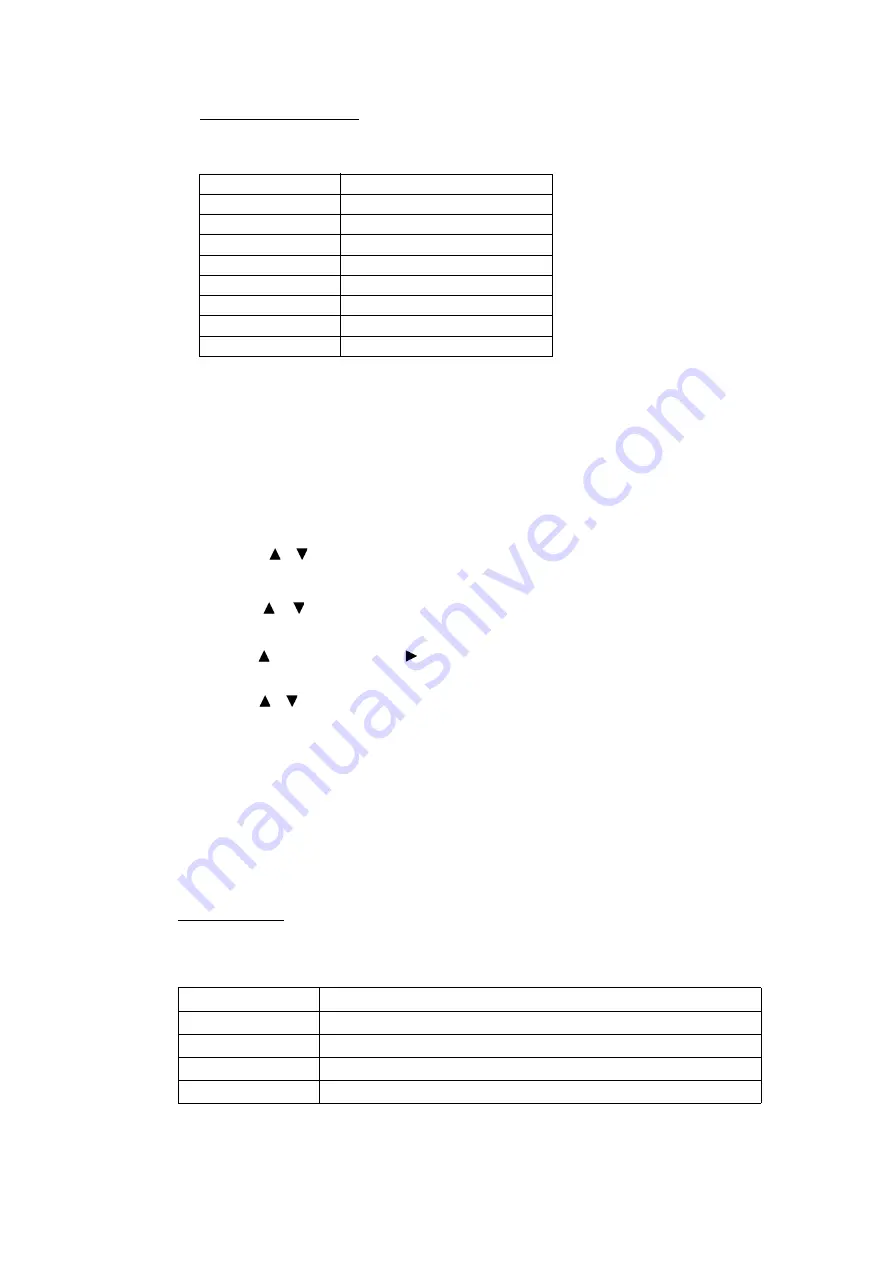
9-65
Confidential
Entry of alphabet letters
To enter an alphabet letter, press the corresponding numerical key repeatedly until the
target alphabet letter appears.
3) Upon completion of entry of all digits, press the
OK
key.
The machine saves the newly entered setting and returns to the initial stage of the
maintenance mode.
To cancel the entry of a serial number halfway through the above procedure, press the
Stop/Exit
key. The machine returns to the initial stage of the maintenance mode.
Models without numerical keypad:
1) With the serial number being displayed, press the
OK
key and then enter
9
,
4
,
7
and
5
using the / and
OK
keys.
The cursor appears at the uppermost digit of the current serial number.
2) Use the / keys to display the uppermost digit of the desired serial number, then
press the
OK
key.
3) Use the key to display the key on the LCD, then press the
OK
key to move the
cursor to the next lower digit.
Use the / keys to display the corresponding digit of the desired serial number, then
press the
OK
key. In the same way, enter the 3rd to 15th digits of the desired serial
number.
4) Upon completion of entry of all digits, press the
OK
key.
The machine saves the newly entered setting and returns to the initial stage of the
maintenance mode.
To cancel the entry of a serial number halfway through the above procedure, press the
Stop/Exit
key. The machine returns to the initial stage of the maintenance mode.
*2 For DCPJ140W "CISF:" appears instead of "CIS:."
*3 With the PictBridge information being displayed, pressing the
OK
key cycles through the
following items.
Numerical keys
Letters supported
2
2
→
A
→
B
→
C
3
3
→
D
→
E
→
F
4
4
→
G
→
H
→
I
5
5
→
J
→
K
→
L
6
6
→
M
→
N
→
O
7
7
→
P
→
Q
→
R
→
S
8
8
→
T
→
U
→
V
9
9
→
W
→
X
→
Y
→
Z
PICTBRIDGE:
PictBridge information
BROTHER
Vendor name
***-*****
Model name
**/**
Profile version/DPS version (not required for servicing)
BR0000**
PictBridge serial number (not required for servicing)
Содержание MFC-J220
Страница 8: ...vi Confidential SAFETY PRECAUTIONS Symbols used in the documentation ...
Страница 9: ...vii Confidential ...
Страница 10: ...viii Confidential ...
Страница 11: ...ix Confidential ...
Страница 12: ...x Confidential ...
Страница 13: ...xi Confidential ...
Страница 14: ...xii Confidential ...
Страница 15: ...xiii Confidential ...
Страница 16: ...Confidential CHAPTER 1 PARTS NAMES AND FUNCTIONS ...
Страница 20: ...1 3 Confidential 1 2 CONTROL PANEL DCP375CW ...
Страница 21: ...1 4 Confidential ...
Страница 22: ...1 5 Confidential DCP395CN ...
Страница 23: ...1 6 Confidential ...
Страница 24: ...1 7 Confidential MFC255CW 295CN ...
Страница 25: ...1 8 Confidential ...
Страница 26: ...1 9 Confidential MFC495CW ...
Страница 27: ...1 10 Confidential ...
Страница 28: ...1 11 Confidential MFC795CW ...
Страница 29: ...1 12 Confidential ...
Страница 30: ...1 13 Confidential DCPJ125 J315W J515W J715W 8 7 6 5 1 2 4 3 ...
Страница 31: ...1 14 Confidential ...
Страница 32: ...1 15 Confidential MFCJ220 J265W J270W J410 J410W J415W J615W J630W 6 7 8 5 2 4 3 1 ...
Страница 33: ...1 16 Confidential Mono Start Colour Start ...
Страница 34: ...1 17 Confidential DCPJ140W 6 7 8 5 2 4 3 1 ...
Страница 37: ...Confidential CHAPTER 2 SPECIFICATIONS ...
Страница 39: ...Confidential 2 12 PAPER 2 42 2 12 1 Paper Specifications 2 42 2 12 2 Printable Area 2 44 ...
Страница 84: ...Confidential CHAPTER 3 THEORY OF OPERATION ...
Страница 130: ...Confidential CHAPTER 4 ERROR INDICATION AND TROUBLESHOOTING ...
Страница 135: ...4 3 Confidential For MFC only Replace Ink ...
Страница 137: ...4 5 Confidential For MFC only If you want to use the caller ID feature call your telephone company No Ink Cartridge ...
Страница 187: ...Confidential CHAPTER 5 HANDLING DATA HELD IN THE MACHINE PRIOR TO REPAIR ...
Страница 191: ...Confidential CHAPTER 6 DISASSEMBLY REASSEMBLY AND LUBRICATION ...
Страница 193: ...Confidential 6 2 LUBRICATION 6 103 ...
Страница 302: ...Confidential CHAPTER 7 ADJUSTMENTS AND UPDATING OF SETTINGS REQUIRED AFTER PARTS REPLACEMENT ...
Страница 309: ...7 5 Confidential 8 Alert warning message of WHQL appears Click Continue Anyway to proceed ...
Страница 318: ...7 14 Confidential Head Positioning Test Pattern ...
Страница 322: ...7 18 Confidential Paper Feeding Check Pattern for the Paper Feed Roller and Paper Ejection Roller ...
Страница 325: ...7 21 Confidential Vertical Alignment Check Pattern A 1 2 ...
Страница 326: ...7 22 Confidential Vertical Alignment Check Pattern A 2 2 ...
Страница 327: ...7 23 Confidential Vertical Alignment Check Pattern B ...
Страница 331: ...7 27 Confidential Left Right and Bottom Margins Check Pattern ...
Страница 342: ...7 38 Confidential ADF Copy Chart A B C D ...
Страница 345: ...Confidential CHAPTER 8 CLEANING ...
Страница 349: ...8 3 Confidential Maintenance unit Head wiper Head cap unit cleaning_duplex Rubycel stick ...
Страница 350: ...Confidential CHAPTER 9 MAINTENANCE MODE ...
Страница 359: ...9 7 Confidential Scanning Compensation Data List Models except DCPJ140W DCPJ140W ...
Страница 362: ...9 10 Confidential Test Pattern ...
Страница 367: ...9 15 Confidential Configuration List ...
Страница 372: ...9 20 Confidential MFC255CW 295CN MFC495CW MFC795CW DCPJ125 J315W J515W J715W Key Entry Order ...
Страница 373: ...9 21 Confidential DCPJ140W MFCJ220 J265W J270W J410 J410W J415W J615W J630W Key Entry Order ...
Страница 388: ...9 36 Confidential Paper Feeding Check Pattern for the Paper Feed Roller and Paper Ejection Roller ...
Страница 397: ...9 45 Confidential Vertical Alignment Check Pattern A 1 2 ...
Страница 398: ...9 46 Confidential Vertical Alignment Check Pattern A 2 2 ...
Страница 399: ...9 47 Confidential Vertical Alignment Check Pattern B ...
Страница 403: ...9 51 Confidential Left Right and Bottom Margins Check Pattern ...
Страница 439: ...App 2 3 Confidential 8 Alert warning message of WHQL appears Click Continue Anyway to proceed ...
Страница 521: ...App 5 3 Confidential DCPJ515W ...
Страница 522: ...App 5 4 Confidential DCPJ715W MFCJ615W J630W ...
Страница 523: ...App 5 5 Confidential DCPJ125 J315W MFCJ220 J265W J270W J410 J410W J415W ...
Страница 524: ...App 5 6 Confidential DCPJ140W ...
Страница 532: ...App 6 7 Confidential B Power supply PCB 100 V series DCP375CW 395CN and MFC255CW 295CN 495CW 795CW ...
Страница 533: ...App 6 8 Confidential DCPJ125 J315W J515W J715W J140W and MFCJ220 J265W J270W J410 J410W J415W J615W J630W ...
Страница 534: ...App 6 9 Confidential B Power supply PCB 200 V series ...






























