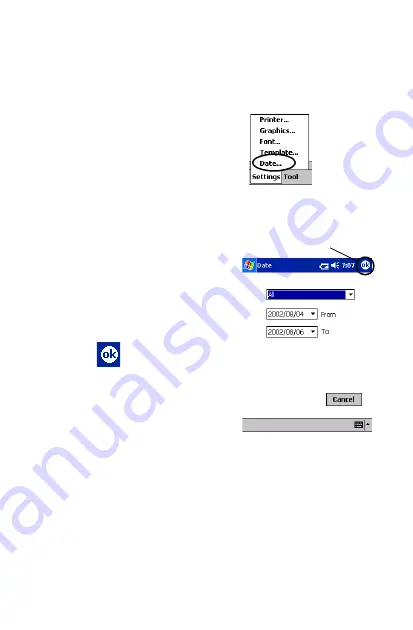
26
"
"
"
"
Printing a specified date
The period of time to be printed can be specified.
1
Tap
Date
in the Set-
tings menu of the
Schedule Print
screen.
→
The Date screen
appears.
2
Change the date
setting.
•
Start date/End date/
Inprogress
•
Date
3
Tap .
→
The schedules
included in the
specified time
period are dis-
played in the
Schedule Print
screen.
ok button
Содержание m-PRINT MW-100
Страница 40: ...GUÍA DE USUARIO ...
Страница 74: ...Printed in Japan Impreso en Japón LB2212001 ...
















































