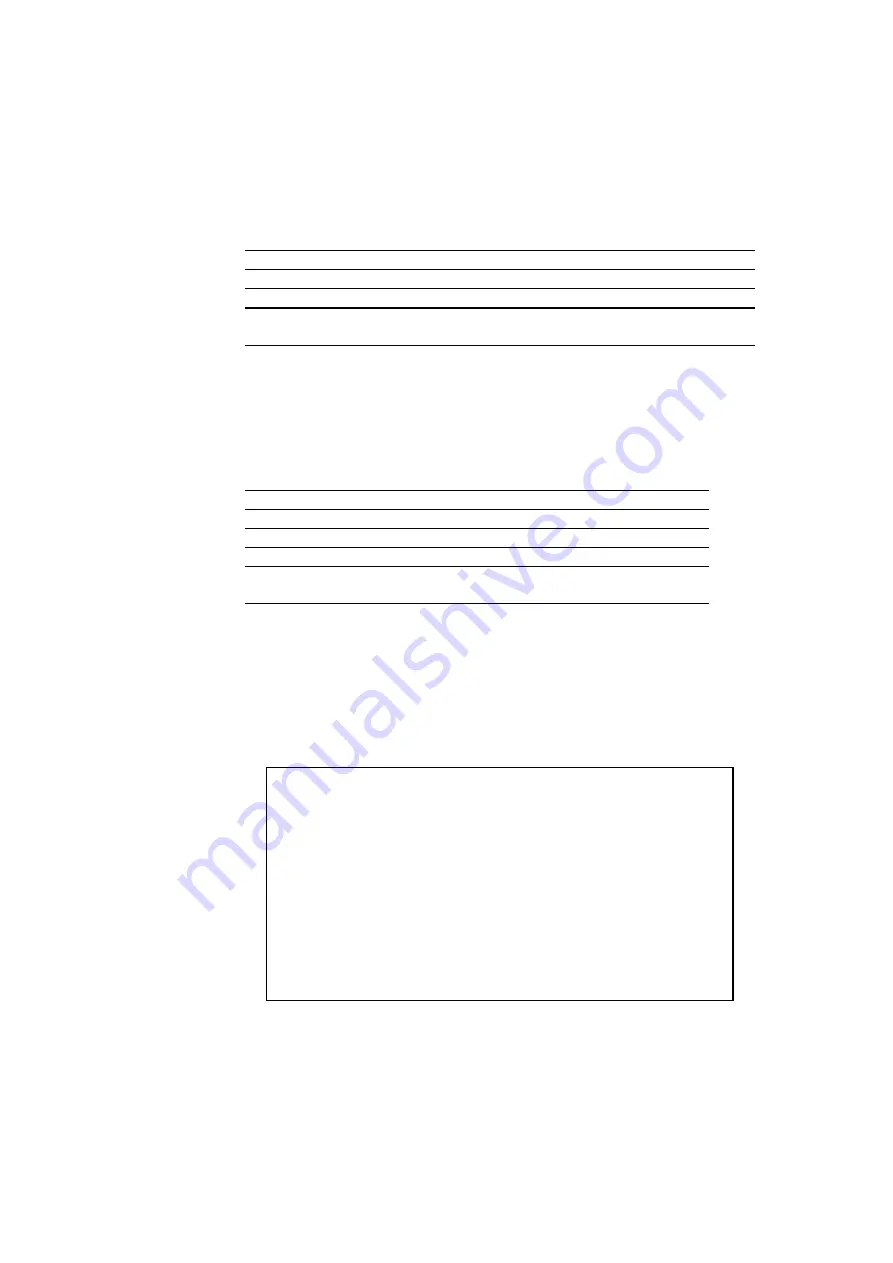
CHAPTER 4 CONTROL PANEL
4–75
4. Press the
Set
button to make the displayed selection effective.
The printer is reset according to the selected reset mode.
Selected Mode
LCD message
RESET PRINTER
08 RESET TO
↔
USER SETTINGS
RESET SETTING 1-2
08 RESET TO
↔
SETTING # 1*
FACTORY SETTINGS
09 RESET TO
↔
FACTORY
SETTINGS
1* - # indicates the selected number of saved settings
The printer automatically exits from the reset mode to the on-
line state.
5. When you enter the RESET PARTS LIFE mode:
LCD Message
Parts replaced
FC ROLLER
Fuser Cleaner
OPC BELT
(OPC) Belt Cartridge
FUSER UNIT
Fixing Unit
240K KIT
Drum Cleaner, Paper Discharge,
Transfer Roller
The reset item is selected according to the Maintenance message that
shows the currently recommended part to replace. Press
Set
to reset
for more detailed information.
List of Factory Settings
The following table shows the factory settings made before shipment.
✒
Notes
•
The settings are subject to the emulation mode. Effective modes are
indicated in parentheses in the following table.
•
The following settings cannot be restored to the factory settings with
the
Reset
button in the “FACTORY SETTINGS” mode:
INTERFACE MODE, HRC SETTING, PAGE PROTECTION,
SCALABLE FONT, LOCK PANEL, PAGE COUNTER and local
LANGUAGE for display messages.
•
The COPY setting is always restored to the factory setting when the
printer is turned off and on again.
•
The user settings are overwritten after resetting to User Settings 1 or
2.
Содержание HL-3400CN Series
Страница 4: ...IV ...
Страница 257: ...APPENDICES A 17 HP PCL Mode Roman 8 8U ISO Latin1 0N ISO Latin2 2N ISO Latin5 5N ...
Страница 258: ...USER S GUIDE A 18 PC 8 10U PC 8 D N 11U PC 850 12U PC 852 17U ...
Страница 259: ...APPENDICES A 19 PC 8 Turkish 9T Windows Latin1 19U Windows Latin2 9E Windows Latin5 5T ...
Страница 260: ...USER S GUIDE A 20 Legal 1U Ventura Math 6M Ventura Intl 13J Ventura US 14J ...
Страница 261: ...APPENDICES A 21 PS Math 5M PS Text 10J Math 8 8M Pi Font 15U ...
Страница 262: ...USER S GUIDE A 22 MS Publishing 6J Windows 3 0 9U Desktop 7J MC Text 12J ...
Страница 265: ...APPENDICES A 25 PC 8 PC 8 D N PC 850 PC 852 ...
Страница 266: ...USER S GUIDE A 26 PC 860 PC 863 PC 865 PC 8 Turkish ...
Страница 267: ...APPENDICES A 27 IBM Mode PC 8 PC 8 D N PC 850 PC 852 ...
Страница 268: ...USER S GUIDE A 28 PC 860 PC 863 PC 865 PC 8 Turkish ...
Страница 269: ...APPENDICES A 29 HP GL Mode ANSI ASCII 9825 CHR SET ...
Страница 270: ...USER S GUIDE A 30 FRENCH GERMAN SCANDINAVIAN SPANISH LATIN JIS ASCII ...
Страница 271: ...APPENDICES A 31 ROMAN8 EXT ISO IRV ISO SWEDISH ISO SWEDISH N ...
Страница 272: ...USER S GUIDE A 32 ISO NORWAY 1 ISO GERMAN ISO FRENCH ISO U K ...
Страница 273: ...APPENDICES A 33 ISO ITALIAN ISO SPANISH ISO PORTUGUESE ISO NORWAY 2 ...
















































