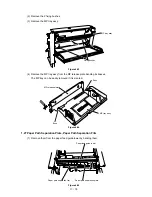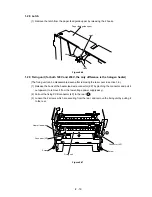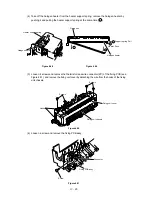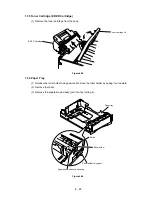VI
- 1
CHAPTER
VI
TROUBLESHOOTING
1.
INTRODUCTION
1.1 Initial Check
(1) Operating environment
Check if:
1)
The source voltage stays within ±10% from the rating voltage shown on the rating
label.
2)
The printer is installed on a solid, level surface.
3)
The room temperature is maintained between 10°C and 32.5°C. The relative humidity
is maintained between 20% and 80%.
4)
The printer is not exposed to ammonia fumes or other harmful gases.
5)
The printer is not located in a hot or humid area (such as near water or a humidifier), in
a cold place (such as outlet of an air conditioner), near open flames or in a dusty place.
6)
The printer is not exposed to direct sunlight.
7)
The room is well-ventilated.
(2) Printer paper
Check if:
1)
A recommended type of print paper is being used (if the paper is too thick or too thin,
or tends to curl, paper jams or paper feed problems may occur, or prints may be
blurred).
2)
The print paper is damped. [If so, use fresh paper, and check whether the print quality
improve or not.]
(3) Consumables
Check if:
1)
The message "16 TONER EMPTY" is not shown on the status display when a
cartridge is installed in the printer . [If the message is displayed, replace the cartridge
with a new one. If blank spots occur on prints, take out the EP-ED cartridge and slowly
rock it to distribute the toner evenly.]
(4) Others
Check if:
The transfer guide and feed guide are clean. [If not, clean them with a damp cloth.]
Condensation:
When the printer is moved from a cold room into a warm room in cold weather,
condensation may occur inside the printer, causing various problems as below:
1)
Condensation on the optical surfaces such as the scanning mirror, lenses, the reflection
mirror and the protection glass may cause the print image to be light.
2)
If the photosensitive drum is cold, the electrical resistance of the photosensitive layer
gets high, making it impossible to obtain a correct contrast in printing.
3)
Condensation on the pick-up guide and feed guide plates may cause paper feed
troubles.
If condensation has occurred, wipe the effected units or parts with a dry cloth.
If an EP-ED cartridge is unsealed soon after moved from a cold room to a warm room,
condensation may occur inside the cartridge, which may cause incorrect image. Instruct the
user to allow the cartridge to come to room temperature before unsealing it. This will take
one to two hours.
Содержание HL-1260
Страница 1: ...SERVICE MANUAL MODEL HL 1260 R LASER PRINTER ...
Страница 40: ...III 8 K D E F A C 2 C 3 C C 1 J B G 2 G 1 G H I Figure 3 6 Main PCB Circuit ...
Страница 108: ...Appendix 2 Paper Feed Size SW PCB Circuitry Diagram 1 1 A 2 CODE NAME UK2516000 B48K139 140CIR JW 27 95 P053 ...
Страница 109: ...Appendix 3 Main PCB Circuitry Diagram 1 8 A 3 CODE NAME UK2495000 B48K158 159CIR 1 8 ...
Страница 110: ...Appendix 4 Main PCB Circuitry Diagram 2 8 A 4 CODE NAME UK2495000 B48K158 159CIR 2 8 ...
Страница 111: ...Appendix 5 Main PCB Circuitry Diagram 3 8 A 5 CODE NAME UK2495000 B48K158 159CIR 3 8 ...
Страница 112: ...Appendix 6 Main PCB Circuitry Diagram 4 8 A 6 CODE NAME UK2495000 B48K158 159CIR 4 8 ...
Страница 113: ...Appendix 7 Main PCB Circuitry Diagram 5 8 A 7 CODE NAME UK2495000 B48K158 159CIR 5 8 ...
Страница 114: ...Appendix 8 Main PCB Circuitry Diagram 6 8 A 8 CODE NAME UK2495000 B48K158 159CIR 6 8 ...
Страница 115: ...Appendix 9 Main PCB Circuitry Diagram 7 8 A 9 CODE NAME UK2495000 B48K158 159CIR 7 8 ...
Страница 116: ...Appendix 10 Main PCB Circuitry Diagram 8 8 A 10 CODE NAME UK2495000 B48K158 159CIR 8 8 ...
Страница 117: ...Appendix 11 Control Panel PCB Circuitry Diagram 1 1 A 11 CODE NAME UK2527000 B48K143CIR ...
Страница 118: ...Appendix 12 Scanner LD PCB Circuitry Diagram 1 1 A 12 CODE NAME UK2674000 B48K165CIR ...
Страница 119: ...SERVICE MANUAL MODEL HL 1260e 1660 R LASER PRINTER ...
Страница 144: ...III 7 Figure 3 6 Main PCB Circuit A C 2 C 3 C J K B I H 1 H 2 C 1 H G G 1 G 2 F E D ...
Страница 168: ...CODE UK3268000 B48K259 235CIR 1 7 NAME Appendix 3 Main PCB Circuitry Diagram 1 7 ...
Страница 169: ...CODE UK3268000 B48K259 235CIR 2 7 NAME Appendix 4 Main PCB Circuitry Diagram 2 7 A 3 ...
Страница 170: ...CODE UK3268000 B48K259 235CIR 3 7 NAME Appendix 5 Main PCB Circuitry Diagram 3 7 A 4 ...
Страница 171: ...CODE UK3268000 B48K259 235CIR 4 7 NAME Appendix 6 Main PCB Circuitry Diagram 4 7 A 5 ...
Страница 172: ...CODE UK3268000 B48K259 235CIR 5 7 NAME A 6 Appendix 7 Main PCB Circuitry Diagram 5 7 ...
Страница 173: ...CODE UK3268000 B48K259 235CIR 6 7 NAME Appendix 8 Main PCB Circuitry Diagram 6 7 A 7 ...
Страница 174: ...CODE UK3268000 B48K259 235CIR 7 7 NAME Appendix 9 Main PCB Circuitry Diagram 7 7 A 8 ...
Страница 175: ...CODE UK3253000 B48K253CIR 1 1 NAME Appendix 11 Scanner LD PCB Circuitry Diagram 1 1 A 9 ...
Страница 188: ...PARTS REFERENCE LIST MODEL HL 1260e R LASER PRINTER ...
Страница 213: ...I Brother Laser Printer HL 1260e HL 1660 USER S GUIDE ...
Страница 421: ...APPENDICES Appendix 15 HP LaserJet 4 Mode Roman 8 8U ISO Latin1 0N ISO Latin2 2N ISO Latin5 5N ...
Страница 422: ...USER S GUIDE Appendix 16 PC 8 10U PC 8 D N 11U PC 850 12U PC 852 17U ...
Страница 423: ...APPENDICES Appendix 17 PC 8 Turkish 9T Windows Latin1 19U Windows Latin2 9E Windows Latin5 5T ...
Страница 424: ...USER S GUIDE Appendix 18 Legal 1U Ventura Math 6M Ventura Intl 13J Ventura US 14J ...
Страница 425: ...APPENDICES Appendix 19 PS Math 5M PS Text 10J Math 8 8M Pi Font 15U ...
Страница 426: ...USER S GUIDE Appendix 20 MS Publishing 6J Windows 3 0 9U Desktop 7J MC Text 12J ...
Страница 429: ...APPENDICES Appendix 23 PC 8 PC 8 D N PC 850 PC 852 ...
Страница 430: ...USER S GUIDE Appendix 24 PC 860 PC 863 PC 865 PC 8 Turkish ...
Страница 431: ...APPENDICES Appendix 25 IBM Mode PC 8 PC 8 D N PC 850 PC 852 ...
Страница 432: ...USER S GUIDE Appendix 26 PC 860 PC 863 PC 865 PC 8 Turkish ...
Страница 433: ...APPENDICES Appendix 27 HP GL Mode ANSI ASCII 9825 CHR SET ...
Страница 434: ...USER S GUIDE Appendix 28 FRENCH GERMAN SCANDINAVIAN SPANISH LATIN JIS ASCII ...
Страница 435: ...APPENDICES Appendix 29 ROMAN8 EXT ISO IRV ISO SWEDISH ISO SWEDISH N ...
Страница 436: ...USER S GUIDE Appendix 30 ISO NORWAY 1 ISO GERMAN ISO FRENCH ISO U K ...
Страница 437: ...APPENDICES Appendix 31 ISO ITALIAN ISO SPANISH ISO PORTUGUESE ISO NORWAY 2 ...