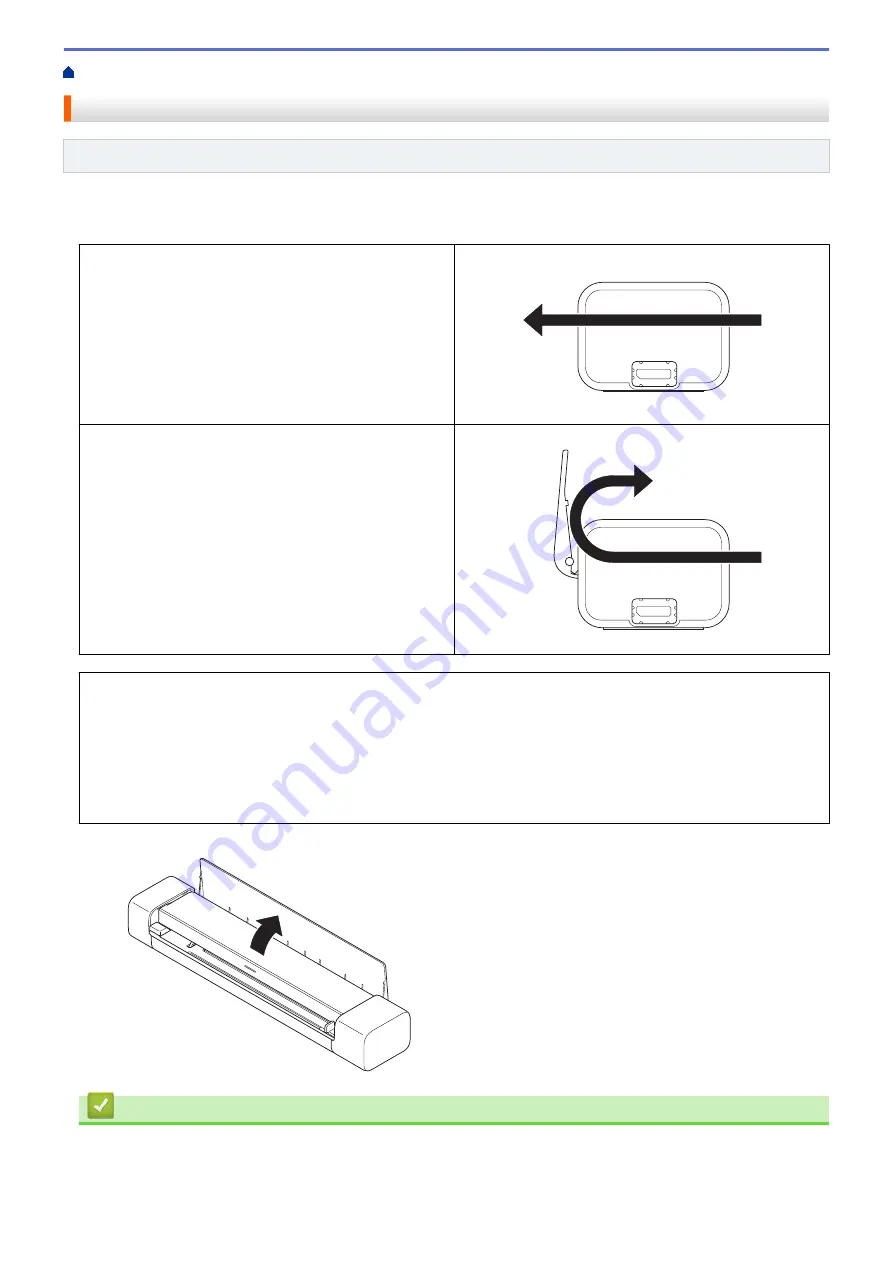
> Use the Output Guide
Use the Output Guide
Related Models
: DSmobile DS-740D/DSmobile DS-940DW
Use the Output Guide if there is not enough space behind the scanner.
The scanned document is ejected as follows:
When the Output Guide is closed.
When the Output Guide is open.
•
Confirm the paper size and weight can be used to scan documents using the Output Guide.
See
Related Information
:
Acceptable Documents
.
•
Do not use the Carrier Sheet with the Output Guide.
•
Do not scan plastic cards using the Output Guide.
•
For better scan results, when scanning documents in high or low temperatures and humidity, we
recommend not using the Output Guide.
•
Open the Output Guide to support scanned documents.
Related Information
•
26
Содержание DSmobile DS-635
Страница 17: ...Home Paper Handling Paper Handling Document Specifications Load Documents 14 ...
Страница 30: ...Related Topics Acceptable Documents 27 ...
Страница 49: ... WIA Driver Settings Windows 46 ...
Страница 82: ...Related Topics Configure Your Wireless Direct Network Access Web Based Management 79 ...
Страница 89: ...Home Security Security Network Security Features 86 ...
Страница 102: ...Home Brother iPrint Scan for Windows and Mac Brother iPrint Scan for Windows and Mac Brother iPrint Scan Overview 99 ...
Страница 129: ...6 Click OK to close the Remote Setup window Related Information Troubleshooting 126 ...
Страница 134: ...Related Topics Scanning and Other Problems 131 ...
Страница 140: ...Related Information Routine Maintenance 137 ...
Страница 141: ...Home Machine Settings Machine Settings Change Machine Settings from Your Computer 138 ...
Страница 156: ...Home Appendix Appendix Specifications Brother Help and Customer Support 153 ...
Страница 158: ...1 78 in 45 3 mm 2 93 in 74 4 mm 2 48 in 63 mm 11 85 in 301 mm 2 89 in 73 4 mm 11 85 in 301 mm DSmobile DS 940DW 155 ...
Страница 163: ...In Canada www brother ca Related Information Appendix 160 ...
















































