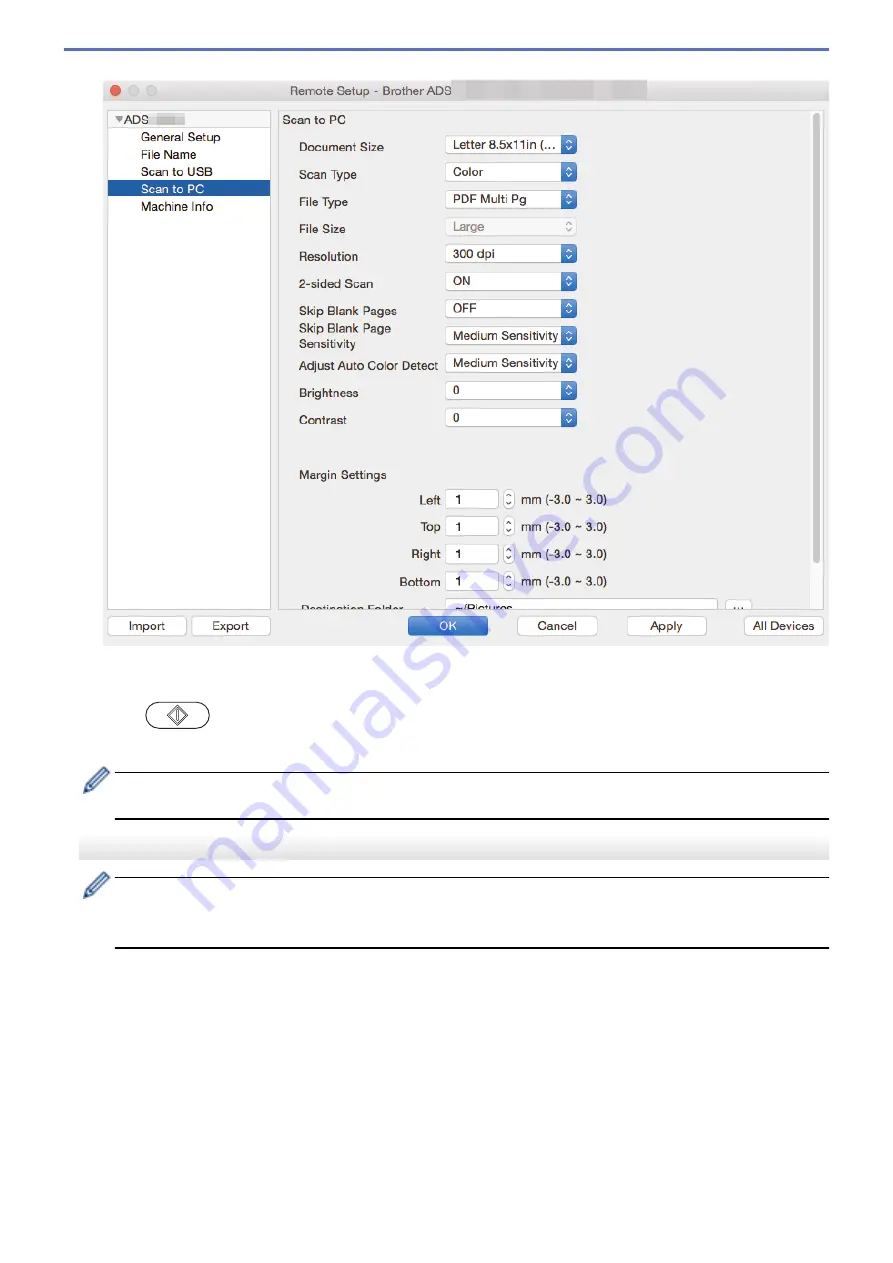
Mac
4. Click
OK
to close the Remote Setup window.
5. Load your document.
6. Press
(Scan to PC) on the control panel.
The machine starts scanning.
When a USB flash drive is inserted in your machine, scanning from a computer is disabled. To scan from
your computer, remove the USB flash drive.
ADS-2700W
•
To change scan settings, such as resolution, file size or scan type, follow the steps below.
•
This procedure explains how to change the settings each time you scan documents. To use the same
settings every time, change the settings using Remote Setup.
1. Load your document.
2. Press
d
or
c
to display
[to PC]
, and press it.
3. If multiple computers are connected to the machine, press
a
or
b
to display the destination computer you
want to save on, and press it.
4. To change the scan settings, press
[Options]
. Configure the following settings, and then press
[OK]
:
•
[2-sided Scan]
•
[Scan Type]
•
[Resolution]
•
[File Type]
36
Содержание ADS-2200
Страница 1: ...Online User s Guide ADS 2200 ADS 2700W 2017 Brother Industries Ltd All rights reserved ...
Страница 17: ...Home Paper Handling Paper Handling Document Specifications Load Documents 13 ...
Страница 23: ...Related Information Unacceptable Documents 19 ...
Страница 28: ...Related Information Load Documents 24 ...
Страница 35: ...Related Information Load Documents 31 ...
Страница 43: ...Windows 39 ...
Страница 78: ... WIA Driver Settings Windows 74 ...
Страница 100: ... Access Web Based Management 96 ...
Страница 105: ... Configure Your Wi Fi Direct Network Using the PIN Method of Wi Fi Protected Setup WPS 101 ...
Страница 114: ...8 Click Submit Related Information Synchronise Time with the SNTP Server Using Web Based Management 110 ...
Страница 119: ...Home Security Security Lock the Machine Settings Network Security Features 115 ...
Страница 120: ...Home Security Lock the Machine Settings Lock the Machine Settings Setting Lock Overview 116 ...
Страница 152: ...Related Information Network Problems 148 ...
Страница 159: ...Related Information Troubleshooting 155 ...
Страница 165: ...Related Information Clean Your Brother Machine 161 ...
Страница 178: ... 6 Close the carton and tape it shut Related Information Routine Maintenance 174 ...
Страница 199: ...Related Information Remote Setup Mac 195 ...
Страница 201: ...Home Appendix Appendix Specifications Enter Text on Your Brother Machine 197 ...
Страница 208: ...Visit us on the World Wide Web www brother com UK Version A ...






























