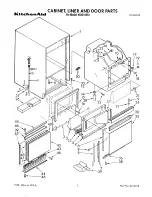EDITING A LABEL
8
Entering Accented Characters
The P-touch labeler can display and print a set of accented characters such as other
language specific characters.
Enter the character you wish to change to an accented character.
Press the
Accent
key.
The character you entered will change to an accented character.
Press the
Accent
key repeatedly until the desired accented character is selected, or
select it by using the or key.
Press the
OK
or
Enter
key.
The selected accented character is inserted into the line of text.
Personal
Nature/Earth
Pictograph
Category
Icons
The symbols shown in the table may look slightly different on the LCD and when
printed.
Entering Accented Characters
1
Caps mode can be used with the Accent function.
2
3
The order of accented characters displayed will differ depending on the selected
LCD language.
4
• Press the
Esc
key to return to the previous step.
• Refer to the Accented Character List table for a complete list of all available accented
characters.
Содержание 884-T09
Страница 62: ......