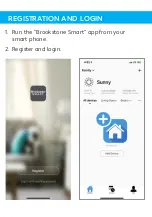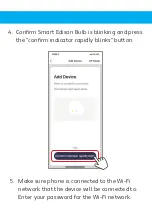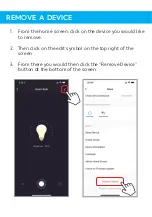Step E. You also are able to control the Smart Bulb
with Google Assistant.
Just start with “Hey Google”.
“Turn on Smart Bulb”
“Turn off Smart Bulb”
Note: The device name is the one you give to the
switch on “Brookstone Smart” App .
Let’s name it “Living
Room”.
For example:
“Turn on Living Room”
“Turn off Living Room”