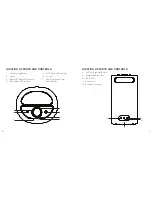30
31
318429
Big_Blue_200
Size:5”W
x4.75”H_Output:100%_Prints:1/1,Blk
USING BlUETOOTH
®
How can I switch to Bluetooth mode?
Ensure your device is within 33 feet of Big Blue 200 and connect your device to
Big Blue 200 (please refer to page 14 for pairing instructions) to switch the Big
Blue 200 to Bluetooth mode.
Why won’t audio play through the speaker when the BlUETOOTH MODE lED
INDICATOR is flashing blue?
Select “BB 200 XXXX” in your device’s Bluetooth settings to connect.
Ensure your device is within 33 feet of Big Blue 200 and reconnect your device
to Big Blue 200 (please refer to page 14 for pairing instructions).
Why won’t audio play through the speaker using Bluetooth?
Ensure your device is within 33 feet of Big Blue 200 and reconnect your device
to Big Blue 200 (please refer to page 14 for pairing instructions).
Restart Big Blue 200 by powering off and then on.
Check Big Blue 200 or your device’s volume level.
USING AUX IN
Why won’t audio play through the speaker using Aux Mode?
Remove and reinsert the 3.5mm-to-3.5mm cable (not included) into the AuX In
port.