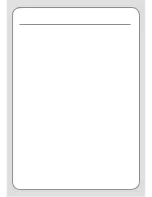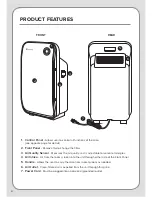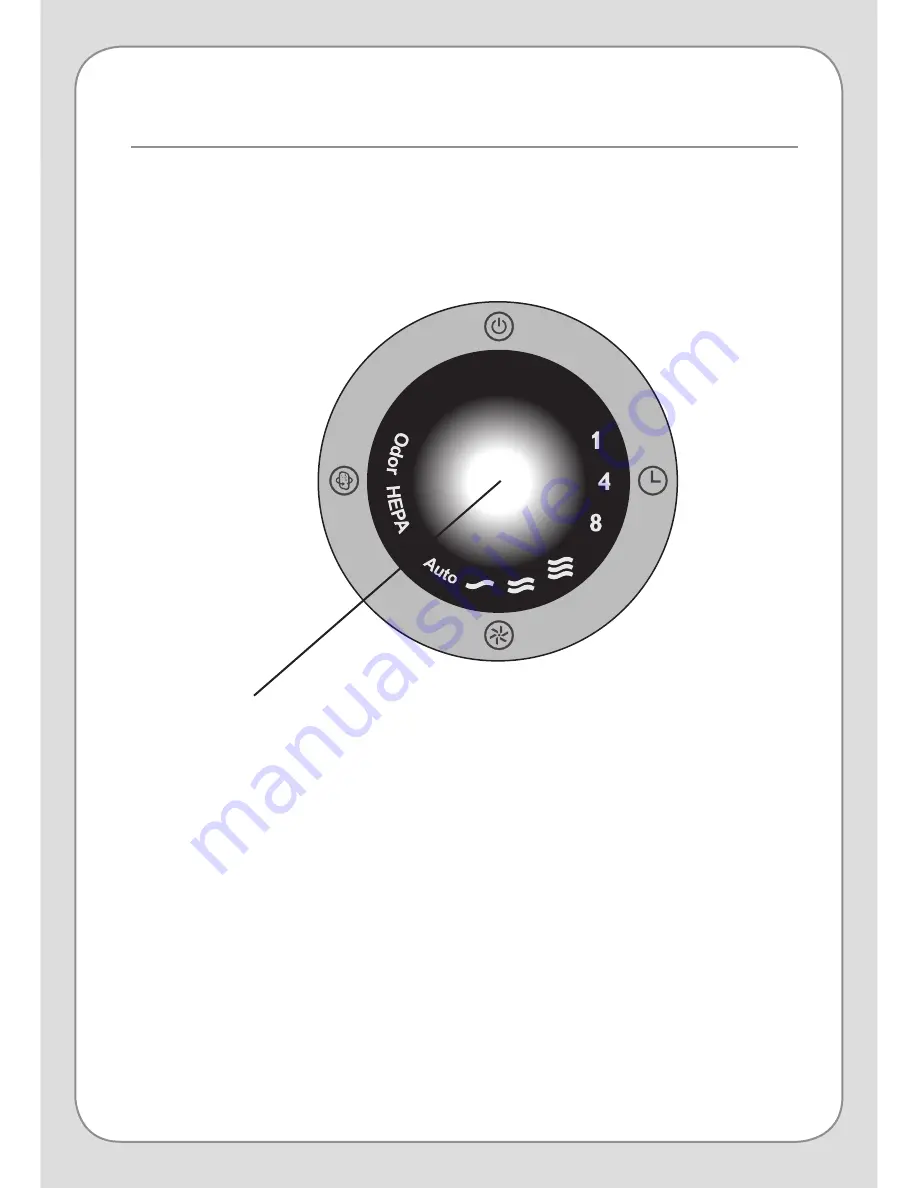
5
1e. Air Quality Indicator
Blue
= Excellent Air Quality
Purple
= Moderate Air Quality
Red
= Poor Air Quality
1d. Mode Selector
1a. Power
1c. Timer
1b. Filter Change
Indicator
CONTROL PANEL DETAIL (as indicated on the opposite page)
1a. Power
-
Turns the Halo on and off.
1b.
Filter Change Indicator
-
Indicates when a filter needs to be replaced.
1c. Timer
-
Activates the Timer Mode. User can set the unit to stay on for 1, 4, or 8 hours.
1d. Mode Selector
-
Select between Auto Mode, or one of three Manual fan speed settings
(Low-Medium-High).
1e. Air Quality Indicator
-
The center of the Control Panel glows a color that corresponds
to the air quality in the room (see diagram above for color-coding).
Содержание Halo PH10-B
Страница 1: ...OWNER S MANUAL Halo PH10 B True HEPA Air Purifier ...
Страница 2: ......
Страница 22: ...MANUAL DEL USUARIO Purificador de aire True HEPA Halo PH10 B ...
Страница 23: ...21 ...
Страница 43: ...MANUEL DE L UTILISATEUR Purificateur d air True HEPA Halo PH10 B ...
Страница 44: ...42 ...
Страница 64: ......