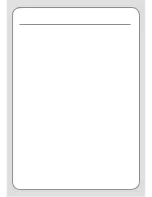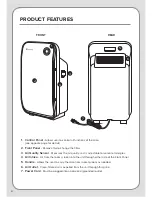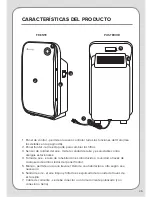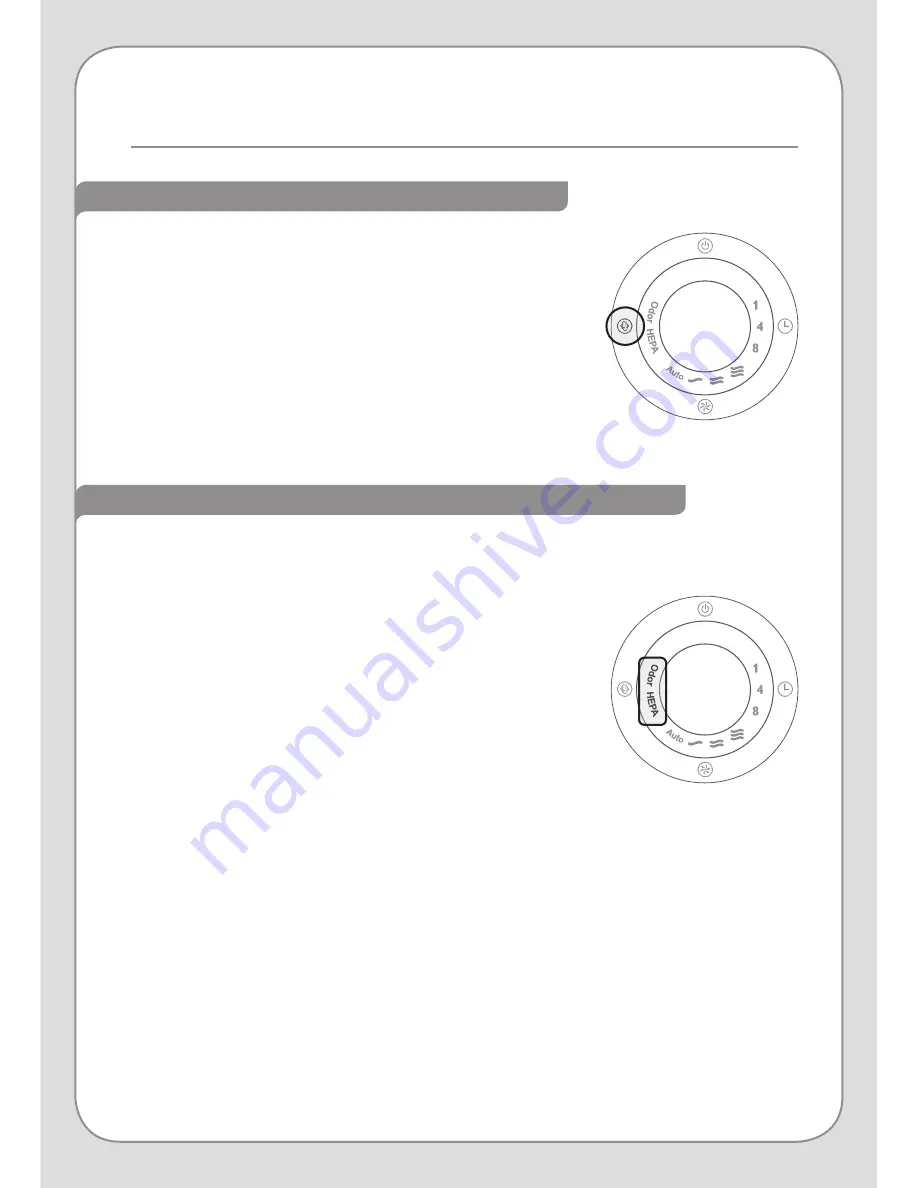
13
RESETTING THE FILTER CHANGE INDICATOR
FORCED RESETTING OF THE FILTER CHANGE INDICATOR
1. After installing the replacement filters, power the Halo on,
and press and hold the Filter Change Indicator button for
approximately two seconds.
2. The “Odor” and/or “HEPA” indicator will no longer be
illuminated.
2. Press and hold the Filter Change Indicator button for two
seconds.
1. Ensure that the Halo is powered on.
3. Push the Filter Change Indicator button until the name of
the filter that was replaced is flashing.
4. Press and hold the Filter Change Indicator button for two
seconds to complete the reset.
5. If both filters were replaced at the same time, repeat
Steps 1-4 and in Step 3, choose the filter not previously
reset.
If, for any reason, you have replaced a filter before a Filter Change Indicator light is illuminated,
follow these steps to reset the Filter Change Indicator.
NOTE: If 10 seconds pass before a button is pressed
between Steps 3 and 4, the process is cancelled
and nothing will be reset.
Step 3
Содержание Halo PH10-B
Страница 1: ...OWNER S MANUAL Halo PH10 B True HEPA Air Purifier ...
Страница 2: ......
Страница 22: ...MANUAL DEL USUARIO Purificador de aire True HEPA Halo PH10 B ...
Страница 23: ...21 ...
Страница 43: ...MANUEL DE L UTILISATEUR Purificateur d air True HEPA Halo PH10 B ...
Страница 44: ...42 ...
Страница 64: ......