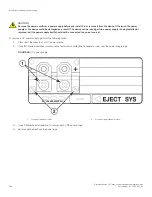Replacing a switch fabric module (FSX 800 and FSX
1600 only)
This section provides information about the following tasks:
•
Removing a switch fabric module
•
Installing a new switch fabric module
NOTE
The switch fabric module is dedicated, which means that you must install it in the FSX 800 or FSX 1600 chassis only. If you
attempt to install the switch fabric module in the FSX or another Brocade chassis, the chassis and module will not function
properly.
Removing a switch fabric module
You can remove a switch fabric module from the chassis while it is powered on and running.
Before removing a switch fabric module from the chassis, have the following on hand:
•
An ESD wrist strap with a plug for connection to the ESD connector on the chassis.
DANGER
For safety reasons, the ESD wrist strap should contain a series 1 megaohm resistor.
•
A #2 Phillips-head or flathead screwdriver.
To remove a switch fabric module from the chassis, perform the following tasks.
1. Put on the ESD wrist strap and ground yourself by inserting the plug into the ESD connector located in the lower right corner of
the chassis front.
2. Use a #2 Phillips-head or flathead screwdriver to loosen and remove the two screws on the ends of the module.
3. Pull the card ejectors towards you and away from the module front panel. This action unseats the module from the backplane.
4. Pull the module out of the chassis, and place in an anti-static bag for storage if desired.
5. Install a new module in the slot as instructed in the following section.
Installing a new switch fabric module
You can install a switch fabric module in the chassis while it is powered on and running.
Before installing a switch fabric module into the chassis, have the following on hand:
•
A new switch fabric module, which you can order from Brocade.
•
An ESD wrist strap with a plug for connection to the ESD connector on the chassis front.
DANGER
For safety reasons, the ESD wrist strap should contain a series 1 megaohm resistor.
•
A #2 Phillips-head or flathead screwdriver.
Replacing a switch fabric module (FSX 800 and FSX 1600 only)
Brocade FastIron SX Series Chassis Hardware Installation Guide
124
Part Number: 53-1003613-04
Содержание FastIron SX
Страница 10: ...Brocade FastIron SX Series Chassis Hardware Installation Guide 10 Part Number 53 1003613 04 ...
Страница 12: ...Brocade FastIron SX Series Chassis Hardware Installation Guide 12 Part Number 53 1003613 04 ...
Страница 46: ...Brocade FastIron SX Series Chassis Hardware Installation Guide 46 Part Number 53 1003613 04 ...
Страница 80: ...Brocade FastIron SX Series Chassis Hardware Installation Guide 80 Part Number 53 1003613 04 ...
Страница 118: ...Brocade FastIron SX Series Chassis Hardware Installation Guide 118 Part Number 53 1003613 04 ...
Страница 158: ...Brocade FastIron SX Series Chassis Hardware Installation Guide 158 Part Number 53 1003613 04 ...
Страница 164: ...Brocade FastIron SX Series Chassis Hardware Installation Guide 164 Part Number 53 1003613 04 ...
Страница 172: ...Brocade FastIron SX Series Chassis Hardware Installation Guide 172 Part Number 53 1003613 04 ...