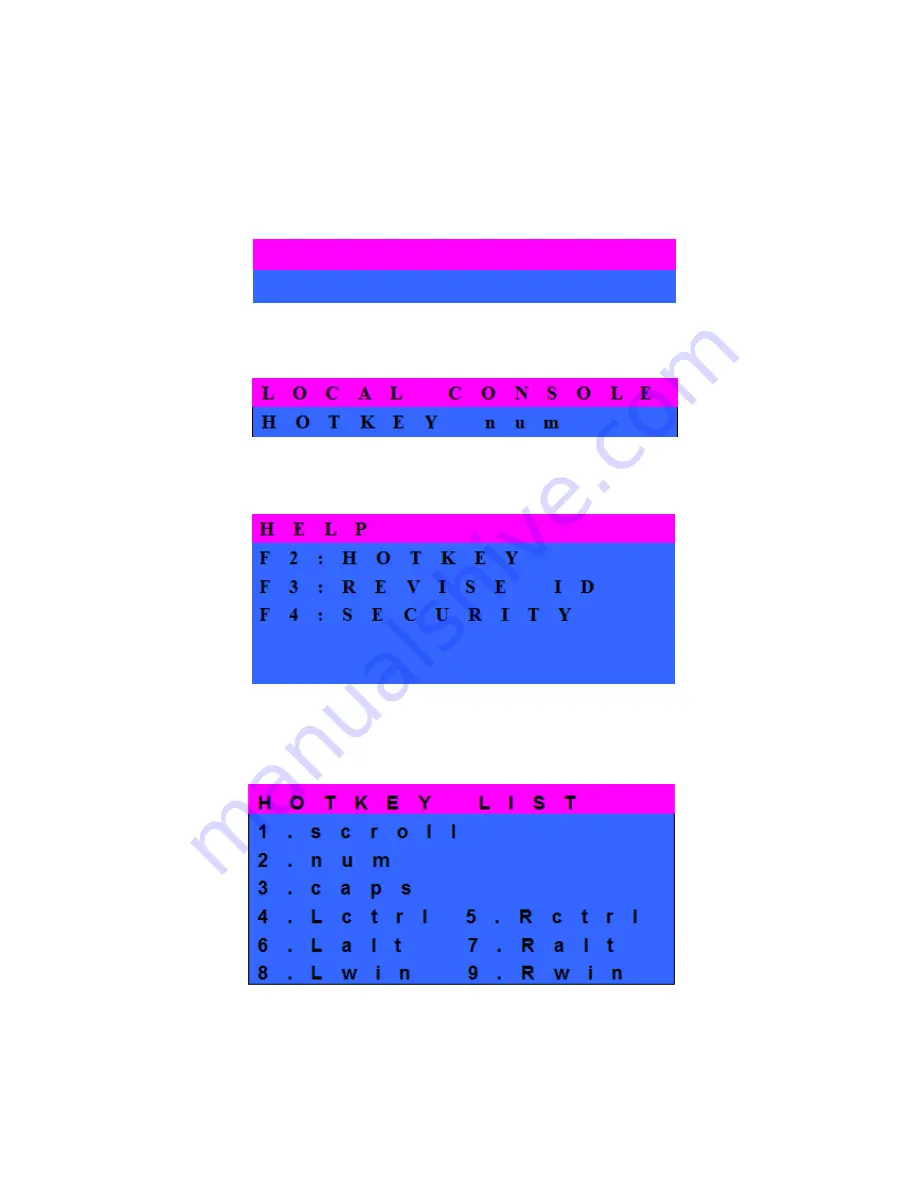
CAT5 Module User Manual
12
After login or port switch by panel button, OSD or Hotkey, the
Status
screen will
show up to display the information of current settings
– remote or local console,
and current Hotkey type. Pressing any key or clicking the mouse will let the
Status screen disappeared.
Figure 4-3. Login Window
OR
Figure 4-4. Login Window
When press the hotkey twice, then press
F1
, the window below will show up.
Figure 4-5. Login Window
When press the hotkey twice, then press
F2
, the window below will show up.
Figure 4-6. Login Window
R E M O T E C O N S O L E
H O T K E Y n u m
Содержание R-Box
Страница 1: ...R Box User Manual Rev 1 0 ...

















