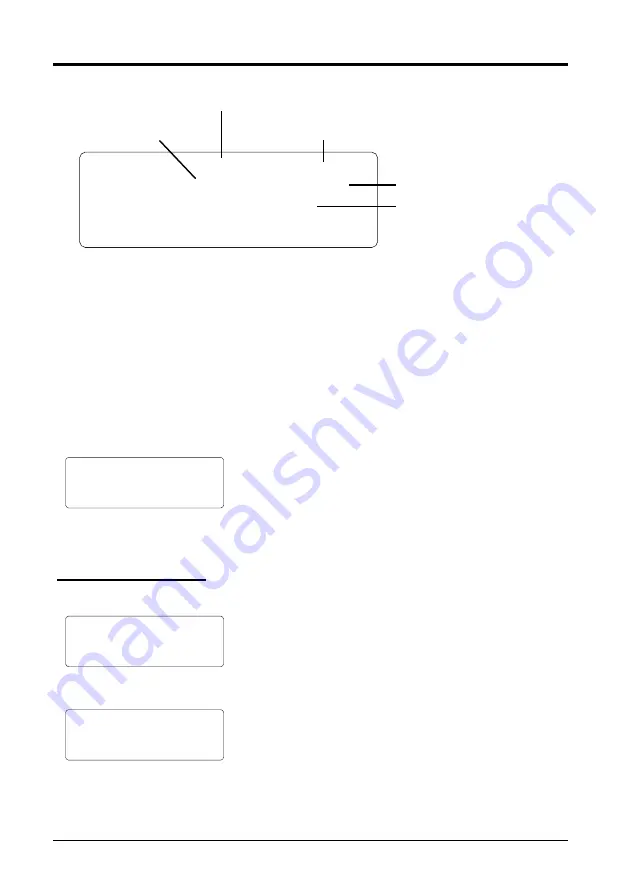
8
•
Using the + and - keys, select the mode that you wish the channel entry to operate in,
TIMED or CYCLIC
•
Select the days of operation (a selected day is shown by its corresponding letter, a
non-selected day is shown by a dash)
•
Program the various settings, pressing the ACCEPT key to move on (Each setting will
flash in turn to prompt adjustment). Press the ESCAPE key to jump back if a mistake
is made
•
On completion ‘SAVE?’ Will flash in the top left-hand corner. Press ACCEPT to save
the settings. ‘Please Wait’ will be displayed briefly whilst the information is stored.
WARNING
For safety, saving
will turn off
Channel 1/1
If the programmed entry is currently active then it will
revert to an off state once edited. This warning screen is
displayed, and must be accepted, before the entry is
switched off.
Mode; TIMED (Continuous);
CYCLIC (Pulsed)
Channel/Entry Number
Operational Days
Start time; HRS:MIN
Run duration; HRS:MIN:SEC
START M------ 00:00
Edit 1/1 TIMED
DURATION 00:00:00
Viewing Timing Entries
Using the + and - keys, select the Channel that you wish
to view.
Using the + and - keys, scroll through the 8 timing entries
of the chosen channel.
Channel 1
View channel
PROGRAM MODE
ON=00:00:00/00:00:00
START M------ 00:00
View 1/1 CYCLIC
DURATION 00:00:00
Содержание Bright-time
Страница 1: ...BRIGHTFLOW CHEMICAL DISPENSING SYSTEMS B926 v1 0 4 CHANNEL REAL TIME CLOCK...
Страница 13: ...13...
Страница 14: ...14...
Страница 15: ...15...
















