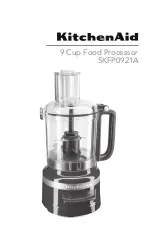5
Receiving Edit Buffer Data:
When the Edit Data file is sent back to the M7, it will create a new preset bank called Edit. This bank consists of a
single preset that contains all the saved parameter settings.
This preset bank can be used just like any factory preset bank.
It can be overwritten by a subsequent Edit Data
file, and it is erased when the M7 is powered off.
The Tap LED will flash when a valid data pack is received. When the Tap LED lights, you can be assured that the
data has been restored as requested.
Copying and Transferring Settings and User Registers from one M7 to Another:
With two M7s connected with Midi send and receive cables, you can transfer System settings, User Registers, Favorites, and
Edit buffer data from one M7 to another. This works just like the above examples only now the receiving M7 will immediately
get the new settings and set itself accordingly.
This can be used to quickly copy User Registers between two M7s. Use Program Data to move User Registers to the same
location in the second M7. Use Edit Data to first move a User Register into the Edit preset of the second M7, then store the
Edit preset to any location in the second M7 if registers are to be moved to different locations.
Mute and Bypass Functions
The tap key will now function as a mute or bypass. Pressing the tap key quickly will set the M7 to mute and mute all outputs.
This kills both the dry and wet signal paths. A long press on the tap key will set the M7 to bypass on all outputs. This mutes
the reverberant or processed signal and passes through the dry unprocessed signal. The Tap LED will illuminate when the
M7 is in mute or bypass mode.