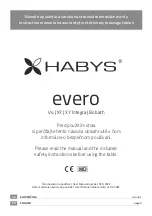Document # 101522 0608 REV A ER 784
2
Service
If you require assistance with the installation or operation of your
AssistPRO,
call the Brewer Customer Service Department at
1-800-558-8777
. Our trained staff will assist you in attempting to
correct the problem directly over the phone. If service is required,
a factory authorized technician will be sent to your location.
Please fill in the following information for use when calling the
Brewer Company or your distributor with questions regarding
your unit. See Figure 1 for model and serial number location.
Date of Purchase
Serial Number
Model Number
Authorized
Dealer Name
Dealer
Phone Number
Dealer Address
IMpOrtant InfOrMatIOn
General
The AssistPRO
is designed to provide positioning and
support of patients during general examinations con-
ducted by qualified medical professionals. Read and
understand all operating instructions, safety information,
and maintenance requirements contained in this manual
prior to operating the table. Become familiar with all of
the table functions before using it with a patient.
The AssistPRO
is primarily used in examination rooms
for general examinations and minor procedures. The
wide variety of positions, adjustable legrest, adjustable
headrest, stirrups, and treatment pan, create a safe and
convenient patient positioning table.
Controlled via the hand pendant or foot control, four pow-
ered motions easily adjust the table into a wide variety
of positions. The table ascends to 40” high, and can be
lowered to 19” (thereby providing easier wheelchair trans-
fer). The seating surface can be tilted from a horizontal
position to an angled position of up to 30º. The backrest
can be adjusted from a flat position to an 85º angle for
seating. Finally, the legrest can be adjusted from a verti-
cal position for seating, to a horizontal position for laying.
The AssistPRO is also capable of storing four preferred
positions ino the tables memory. Utilizing an intuitive two
step programming method, the user can recall any pro-
grammed position with the touch of a button. See page 14
for complete programming instructions.
In addition to the electronically controlled positions noted
above, several manual adjustments are available:
1. The legrest can be manually adjusted from a sitting to
a kneeling position.
2. With the table in the horizontal position, the legrest
can be extended an additional 5” for tall patients.
3. Stirrups may be manually extended and positioned
anywhere within the lateral range of travel.
4. A removable treatment pan is housed underneath the
front of the seat for easy access. Simply pull the tray
out for use during examinations.
5. A three point pivot system allows the user to adjust
the angle and position of the headrest.
6. The backrest incorporates a self-storing paper roll.
the table is designed to accommodate a maximum
patient weight of 450 lbs.
Figure 1. Model and Serial Number Location
Model &
Serial number
Remember to read through the entire manual. The fea-
tures briefly mentioned are just an introduction into the
capabilities provided by the AssistPro. This table was spe-
cifically engineered to be the most accessible and safest
table on the market. Multi-density upholstery, push-only
actuators, and numerous on/off switches are just a few
of the many touches that make the AssistPRO the best
procedure table for every office.