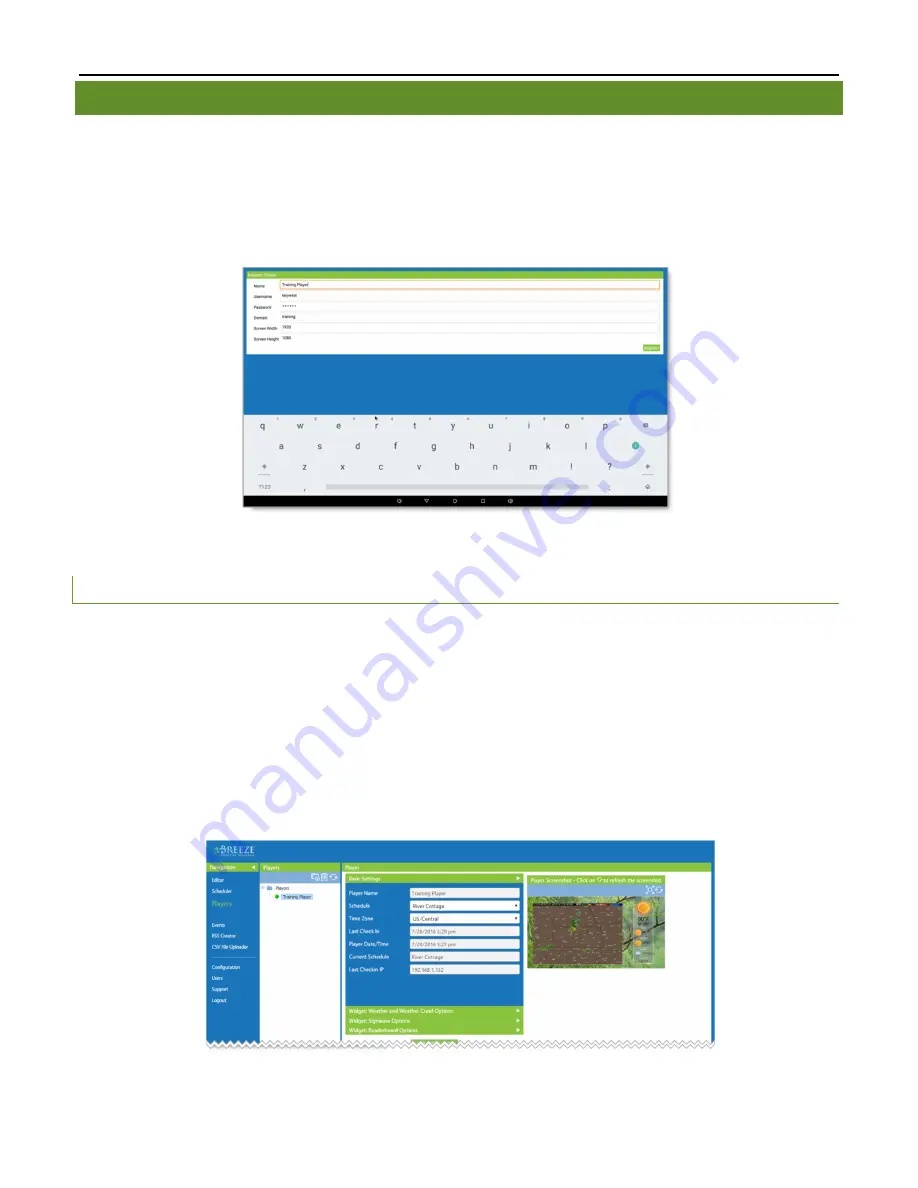
B
REEZE
P
LAYER
I
NSTALLATION
G
UIDE
(
BRZ2-301
)
16
Copyright © 2016 Keywest Technology, Inc. All Rights Reserved
14563 W 96th Terrace • Lenexa KS 66215 USA • Need Support? Mailto:[email protected]
CONNECT TO A BREEZE SERVER (CONTINUED)
Screen
Width
and
Screen
Height
correspond to the display resolution of the screen connected to the
Breeze
Player
. The default
Screen
Width
and
Screen
Height
settings of 1920 x 1080 accommodate most 16:9 screens.
However, supported screen resolutions are automatically detected by the operating system of the
Breeze
Player
device and can be viewed in the HMDI menu of the device settings.
Please refer to the
Screen Resolution
section on page 16 for more information about determining the
resolution required for the
Screen
Width
and
Screen
Height
fields.
Once a user has gathered the appropriate details, registering a
Breeze
Player
is merely a matter of typing the
correct information in the needed fields.
R
EGIST ER A
B
R EEZ E
P
LAY ER
1.
Name
is the name of the player icon in the
Players
tool. It is helpful to name a player according to its
location when utilizing multiple players.
2.
Username
and
Password
correspond to credentials used to login to the
Breeze
server.
3.
Domain
is the subdomain of the
Breeze
server, discussed on the previous page.
4.
The default resolution settings of 1920 x 1080 accommodate most 16:9 screens. Please refer to the
Screen Resolution
section on page 16 for more information about display resolution.
5.
Select the
Register
button.
6.
Confirm an icon for the player is present in the
Players
tool of the
Breeze
server.
Please refer to the
Breeze Players
tool
section on page 21 for more information about communicating with a
player through the
Breeze
server.





















