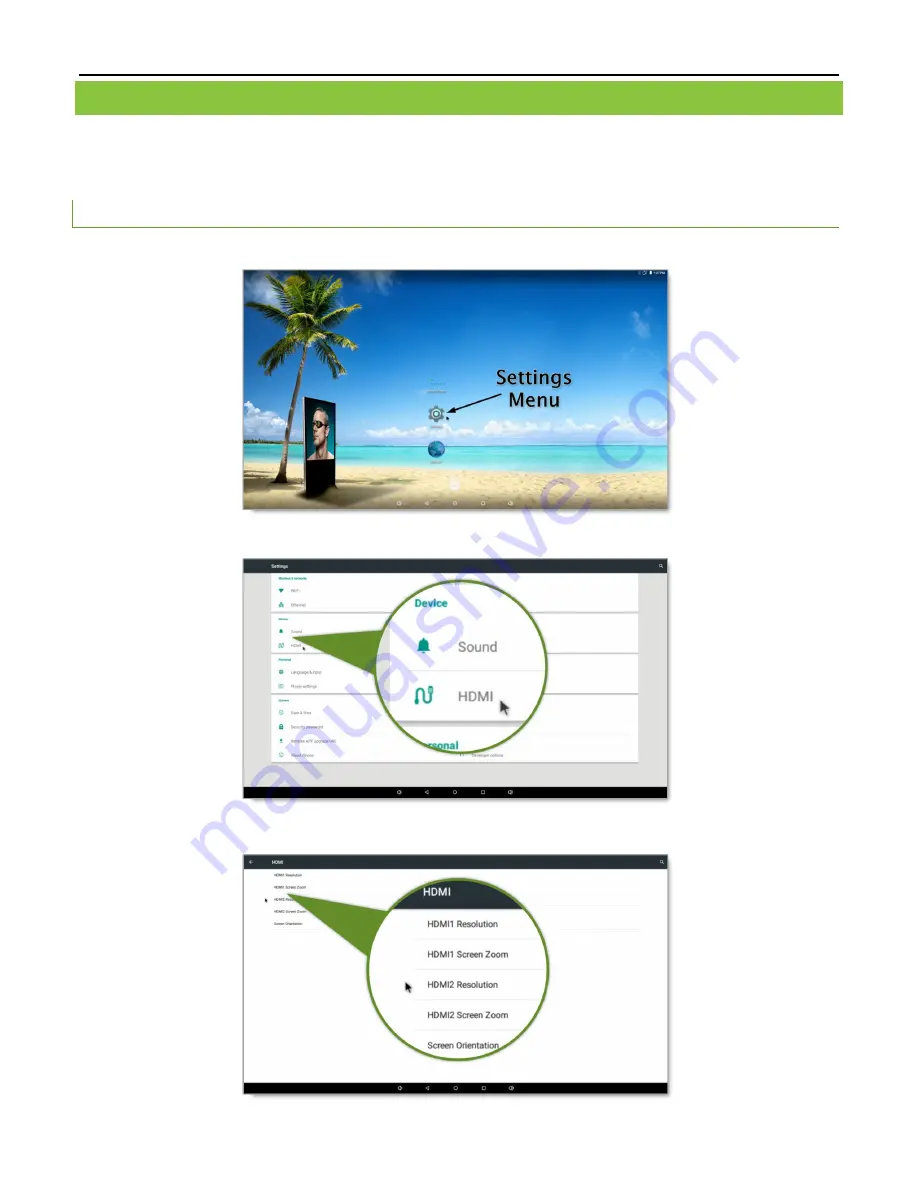
B
REEZE
P
LAYER
I
NSTALLATION
G
UIDE
(
BRZ2-202
)
17
Copyright © 2016 Keywest Technology, Inc. All Rights Reserved
14563 W 96th Terrace • Lenexa KS 66215 USA • Need Support? Mailto:[email protected]
SCREEN RESOLUTION
Be sure to record the selected resolution. It is needed to register a player and to build the correctly sized
playlists in the
Editor
tool.
L
OCAT E
S
UPPORT ED
S
CREEN
R
ESOLUTIONS
1.
Stop the
Breeze
Player
application and select the
Settings
icon on the desktop.
2.
Go to the
Device
section in the
Settings
menu and select
HDMI
.
3.
Select
HDMI1 Resolution
or
HDMI2 Resolution
.



















