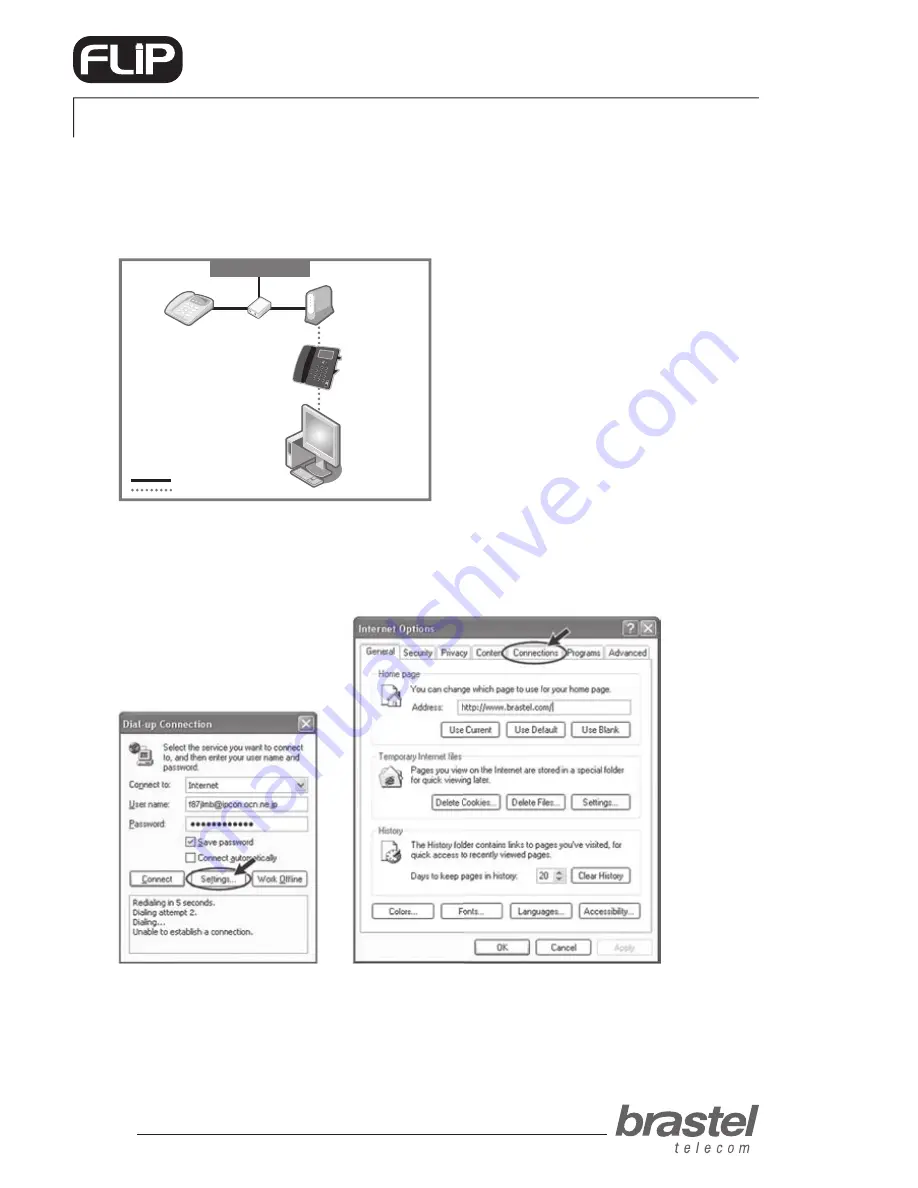
user guide
12
PHONE
aDDENDUM i - oNLy foR aDsL MoDEMs wiTHoUT a (BUiLT-iN)
RoUTER, as iN casE f (page 8)
Setting up the PPPoE in the
FLIP Phone
Make sure that all cables are properly connected (see the image below for reference)
.
Step 1) Disable the computer’s PPPoE
1. The setup can be done through the (A) dial-up connection window, or the (B) Internet explorer
window.
figure a
figure b
open an Internet explorer window and click on
Tools
>
Internet Options
>
Connections
Click on
Settings
>
Connection
Phone Cable
LAN Cable
Phone Line
Phone
PC
ADSL
modem
Splitter
FLIP Phone
Содержание flip
Страница 1: ...user guide PHONE FPP 010004 Version 1 0 ...
Страница 2: ......
Страница 4: ......
Страница 17: ...user guide 17 PHONE Addendum III time zone ...



































