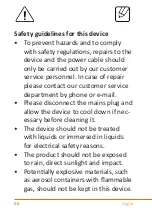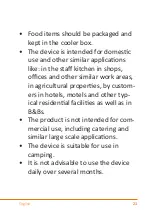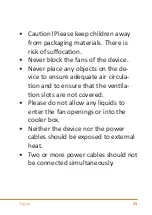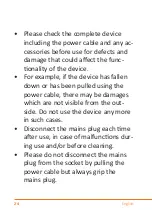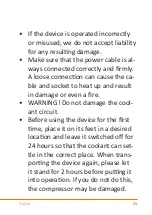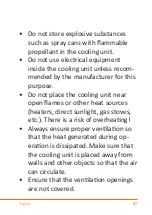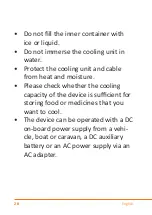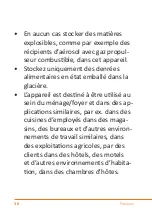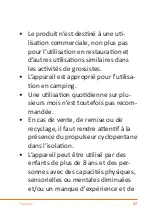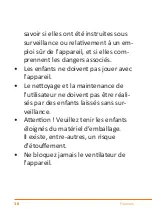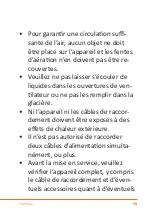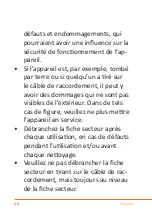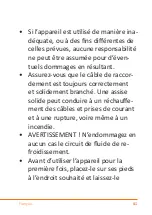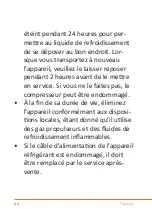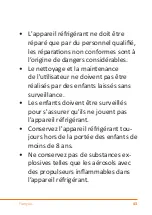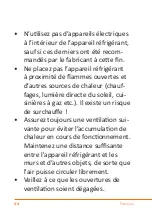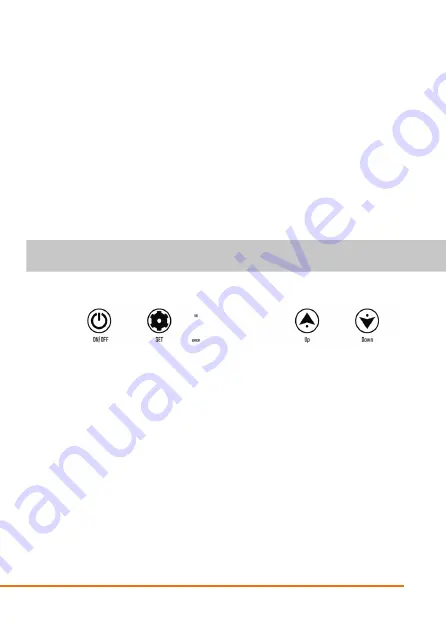
31
English
4. Before initial use
Take the device out of the package and remove all the packaging material. Clean
the device as described in "Cleaning and care" before using it for the first time.
5. Initial use
Then insert the power cable plug into the appropriate power supply sockets.
Make sure that you connect the cooler box either to 12V-24V DC (using the
cigarette lighter power cable provided) or to 110V-230V (using the conventional
power cable). Do not use any voltage that does not match the specification on the
typeplate.
Caution! Ensure that you do not connect both the power cables simultaneously!
Use the device only with a power supply!
5.1 Operation
To start the device, press the "ON/OFF" button on the control panel.
To switch off the device, press and hold the "ON/OFF" button on the control panel
for about 5 seconds.
Select display unit between °C and °F: First, touch the "down" button without
releasing it. And at the same time, touch the "set" button with another finger
without releasing it. Press and hold the two buttons "SET" and "DOWN" with
two fingers for about 10 seconds. A flashing "°C" or "°F" appears on the display.
Release your fingers from the "DOWN" and "SET" buttons.
Then touch the "UP" or "DOWN" button to select the temperature unit Celsius or
Fahrenheit. The selected temperature unit appears and flashes on the display for
a few seconds. Then the display automatically returns to the current temperature.
Setting the cooling temperature: Touch the "SET" button once and then the "UP+"
and "DOWN -" buttons to set the desired cooling temperature. The selected tem
-
perature flashes on the display for a few seconds, then the display automatically
shows the current temperature.
Содержание 305663
Страница 1: ...K hlbox Mod Nr 305663 User Manual EQUIPMENT...
Страница 2: ...2 Table of contents 1 Deutsch 3 2 English 20 3 Fran ais 35 4 Italiano 53 5 Espa ol 69...
Страница 86: ...86 Deutsch Electric Circuit Drawing...
Страница 87: ...87 Notes...
Страница 88: ...WD Plus GmbH Wohlenbergstra e 16 30179 Hannover Germany V1 0 EQUIPMENT...