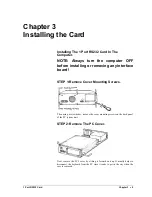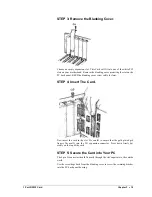1 Port RS232 Card
Chapter 3
•
10
STEP 3: Remove the Blanking Cover.
Choose an empty expansion slot. This Card will fit into one of the white PCI
slots on your motherboad. Remove the blanking cover protecting the slot on the
PC back panel. KEEP the blanking cover screw safely for later.
STEP 4:
Insert The Card.
Now insert the card in the slot. Be careful to ensure that the gold plated pcb
fingers fits neatly into the I/O expansion connector. Press down firmly but
evenly on the top of the card.
STEP 5: Secure the Card into Your PC
The 9 pin D connector should fit neatly through the slot’s aperture to the outside
world.
Use the screw kept back from the blanking cover to screw the retaining bracket
into the PC back panel housing.
Содержание 1 Port Rs232 Card
Страница 1: ...Brain Boxes 1 Port Rs232 Card By Paul D Sinclair...
Страница 5: ......
Страница 15: ......
Страница 19: ......
Страница 27: ......
Страница 31: ...1 Port RS232 Card Chapter 6 28 Click on the Device Manager tab...
Страница 43: ......
Страница 59: ......
Страница 65: ...1 Port RS232 Card Chapter 8 62...
Страница 67: ...1 Port RS232 Card Index 64...