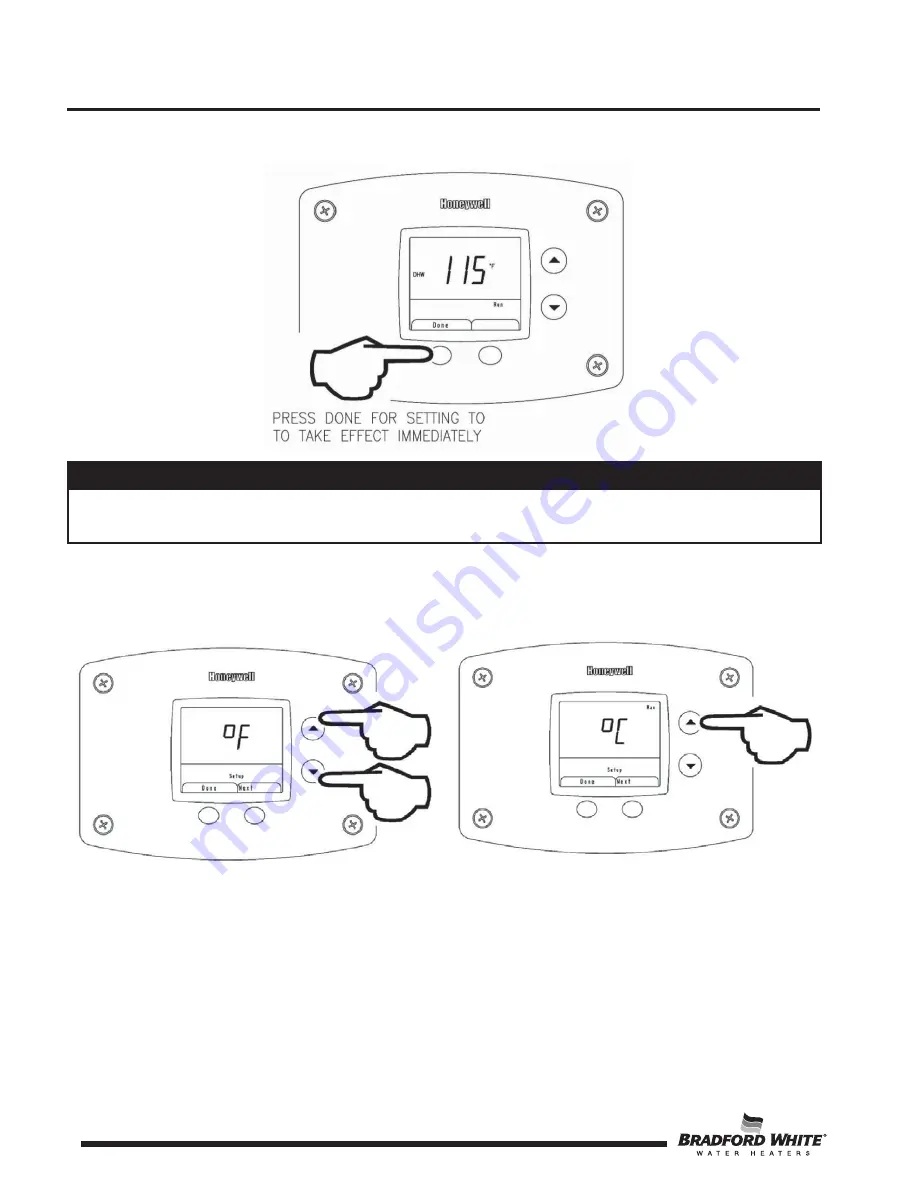
16
Troubleshooting
Step 2:
Press “DONE” button for new setting to take effect immediately. If the “DONE” button is not pressed, the new
temperature setting will take effect in approximately 10 seconds.
To Change Temperature Format in Display from
F to
C or C to F
Enter “Set-Up Mode” by pressing both UP/DOWN buttons together for 3 seconds.
NOTICE
Pressing the “NEXT” button instead of “DONE” will enter the display to show unused screens such as “Stack ----F,
Outdoor ----F, % Rate (Shows percentage of full input rate for Lightoff rate), Outlet ----F, Inlet ----F, Delta T ----F.
These screens are not used in our application.
Press DONE to exit this screen back to the DHW setpoint display.
16
Содержание EF120T4003N3
Страница 48: ......






























