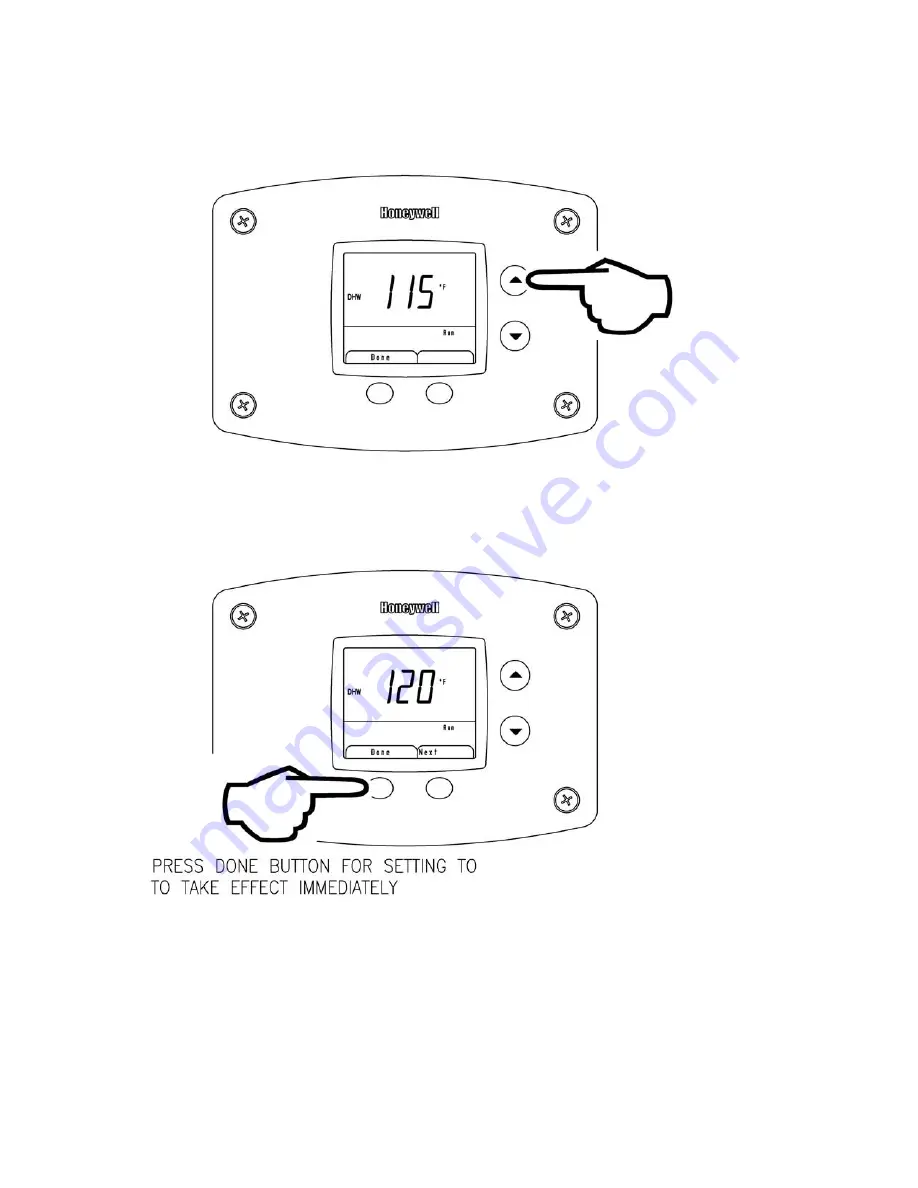
7
To Increase Setpoint Temperature:
Step 1: Depress and hold “Temperature Up” button until desired setpoint temperature appears in the display.
Step 2: Press “DONE” button for new setting to take effect immediately. If the “DONE” button is not pressed, the new
temperature setting will take effect in approximately 10 seconds.
Содержание 100T399-SOLA
Страница 19: ...19 NOTES...
Страница 20: ...20 NOTES...




















