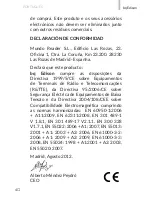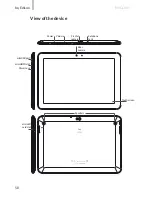ENGLISH
bq Edison
Change the screen background
To change the screen background, long-press
here, a pop-up window will appear in which you
can select the origin of the image. Select an
image to use as the screen background and tap
on
Set wallpaper
to confirm the selection.
Add shortcuts
To add shortcuts to the Home screen, go to the
extended screen where you wish to add an icon.
Tap
to open the menu and press and hold the
application icon until the screen icon appears.
Drag it to the place you wish to put it on the
screen.
59