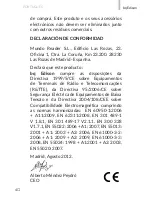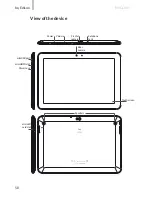ENGLISH
bq Edison
USING THE SCREEN
Screen lock
The bq screen locks automatically and by
default when it is powered on or when the
device is not used for a long period of time.
To set the screen timeout interval, press the
button
and go to
Settings > Display > Turn off.
To turn off the screen manually, press the power
button.
Adjust screen orientation
The orientation of the display switches
automatically from portrait (vertical) to
landscape (horizontal) and vice-versa according
to the position of the device in all applications
that support this function.
To change the display orientation, press the
button
Settings > Display
and turn off
Auto-
rotate screen
.
56