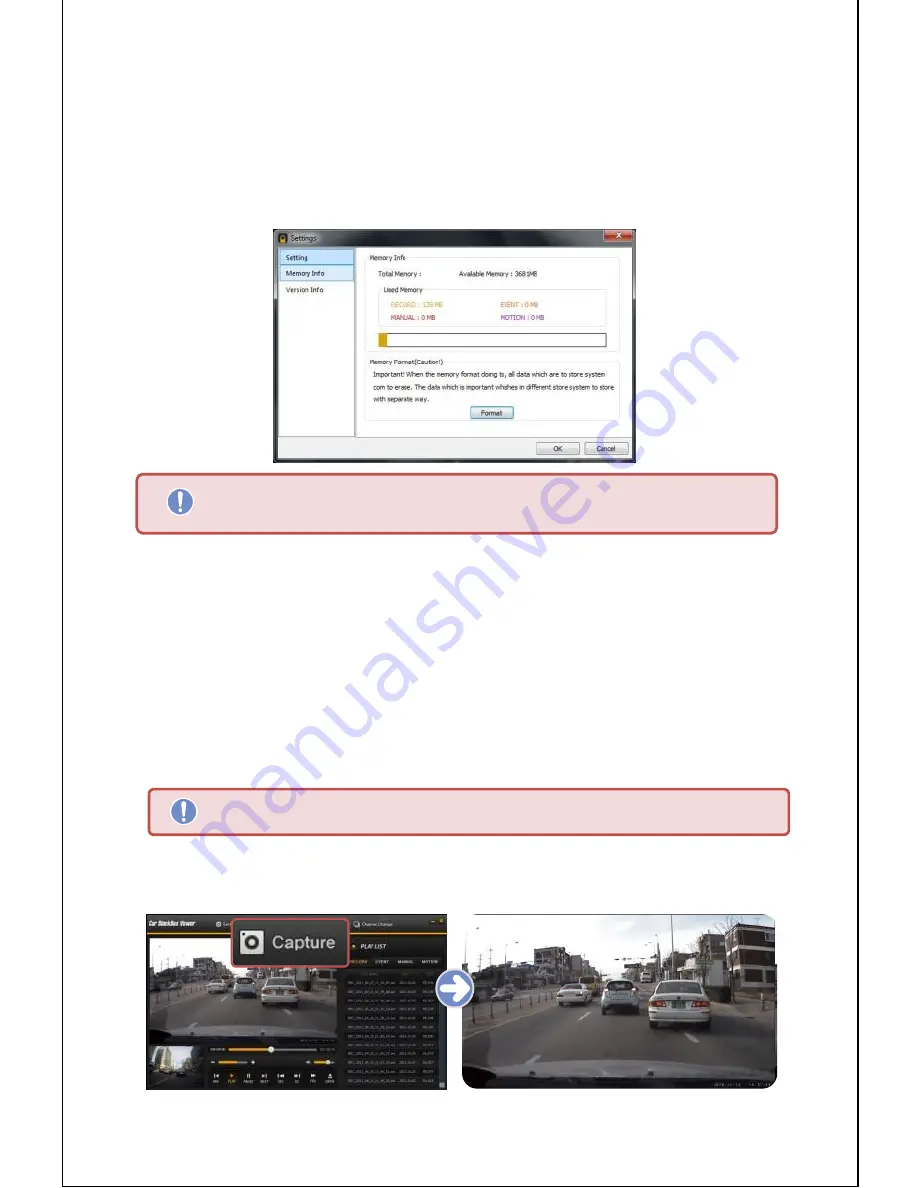
Memory Info
C
lick the “Memory Info” to memory information of microSD card.
You can see detail information of each recorded folder.
i.e.) RECORD folder, EVENT folder, MANUAL folder, MOTION folder.
Memory Format(Caution)
- Click the
“Format” to format microD card.
.
Version Info
C
lick the “Version Info” to see firmware version, viewer version.
- Firmware Download
You can download the firmware to upgrade the device.
(1) Click
“Firmware Download”.
(2) Press "YES", you will visit website. Find the newest firmware file and download it into the
computer.
(3) Copy and paste the firmware file into "UPDATE" folder of microSD card.
(4) Insert microSD card into the device and power on. During updating, 2 pieces of LED are
blinking to Green color for 20~30 sec. After updating, re-booting and starting recording.
7. Capture
Click “Capture” to make a moment in jpeg photo file and enter the file name and save it.
♦ Be sure to back up all data before format. It is not possible to recover data
after format.
To download the firmware, the computer should be connected with internet.
Содержание VTR107
Страница 1: ......
















