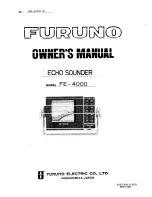When the batteries are fully spent (no longer can hold a charge), the screen will clear and the word
BATTERY
will be displayed for 10 seconds before the Buddy will turn itself off.
CAUTION:
Always remove discharged batteries promptly and before periods of storage to prevent
potential damage due to battery acid leakage. Failure to do so may void your warranty.
HOW TO ATTACH THE MOUNTING BRACKET
The Buddy unit should be mounted where it will be most visible and accessible. There are two
ways to attach the Buddy mounting bracket: the built in C-clamp mounting bracket or the four
permanent mounting slots in the base. The mounting slots accept 1/4" screws or bolts (not
included). Use the following information when considering a mounting location:
• The Buddy's transducer will not work when it is not in the water.
• Turbulent water or water filled with air bubbles can cause interference or prevent the
transducer from operating.
Fishin’ Buddy Mounting Bracket
C-clamp
Pivot adjustment knob
Permanent
mounting slots
4
GETTING STARTED
The Fishin' Buddy 4200™ is easy to use:
1. Install fresh batteries.
2. Attach the mounting bracket to a stable surface.
3. Slide the Buddy into the bracket.
Then press the power button and start fishing!
HOW TO INSTALL THE BATTERIES
The Buddy requires three alkaline "D" size batteries (not included) for operation. For easiest
battery installation, lay the Buddy down on a flat surface, with the open battery compartment
facing upward as shown. Place the batteries in the battery holder following what is shown in
the holder itself. Then place the battery holder in the compartment and close the lid, making
sure to lock it tightly.
Fishin’ Buddy with battery compartment
Battery compartment
3
FB4200_English.qxd 12/21/2005 12:58 PM Page 4