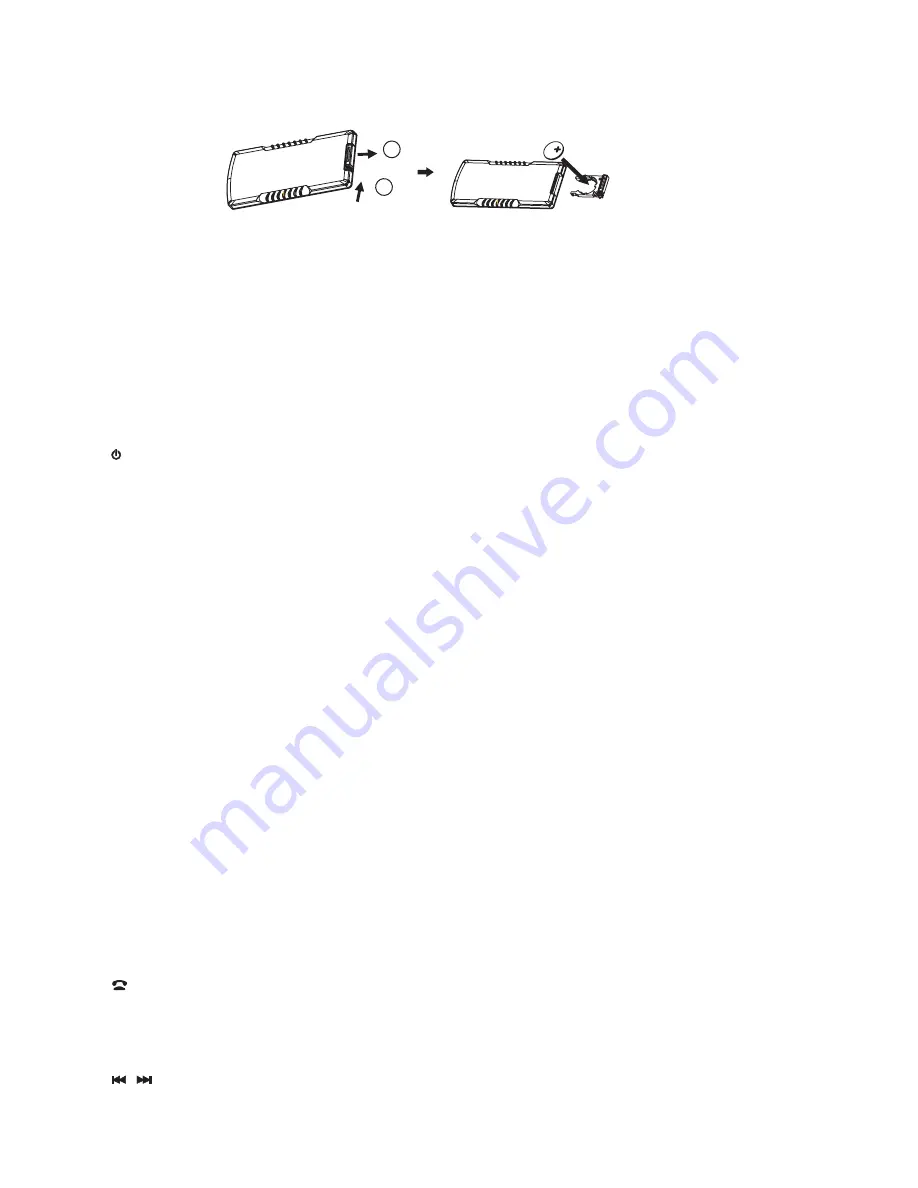
Installing the battery
Open the tray at the back of the remote control and insert the battery with the polarity (+)
on top as shown.
1
2
Use and care of the remote control
Point the remote control at the infrared window on the front panel.
Notes:
Using the battery incorrectly can cause malfunctions. Take note of the following points
for the remote control:
* Remove the insulating tape before using the first time.
* Keep the battery out of the reach of children. Should the battery be swallowed,
immediately consult a doctor.
* Use one CR2025 (3V) lithium battery
* Remove the battery if the remote control is not to be used for a month or longer.
.
1
Press to turn on or off the unit.
Press to shut off the sound output. Press it again to resume previous sound level.
2
Press this button to select one of the following modes: RADIO, BT, DISC, SD, USB, AV
IN.
: The GPS, AV2, and TV(MTV) function are not available for this unit.
3
Press the DISP button to display the playback information.
4
In DVD and VCD mode, press to repeat a specific section on a disc.
5
In DVD playback mode, press to display system SETUP menu, you can adjust the
settings to your preference.
In bluetooth mode, press and hold the BT MENU button to access the bluetooth menu.
6 [▲/▼/◄/►]
[up/down/ left/right] and then press ENTER to access the selected item or confirm the
selection in the system setting menu.
7
In DVD playback mode, press the button to display the title menu.
For VCD, press this button to turn on PBC ON. The disc menu (if available) will display
and then use the NUMBER button (0-9) to select the options in the menu.
8
During bluetooth mode, press this button to hang up the call.
Press to change the camera angle in DVD mode (Available only when it was shot at
different camera angles).
9
/
In radio mode, press one of these buttons to seek a station automatically.
In DVD/USB/CARD mode press these buttons to select the previous or next file.
POWER, MUTE
MODE
Note
DISP
A/B
SETUP, BT MENU
ENTER
TITLE/PBC
, ANGLE
(-)
User’s Manual page 1
-
1













































