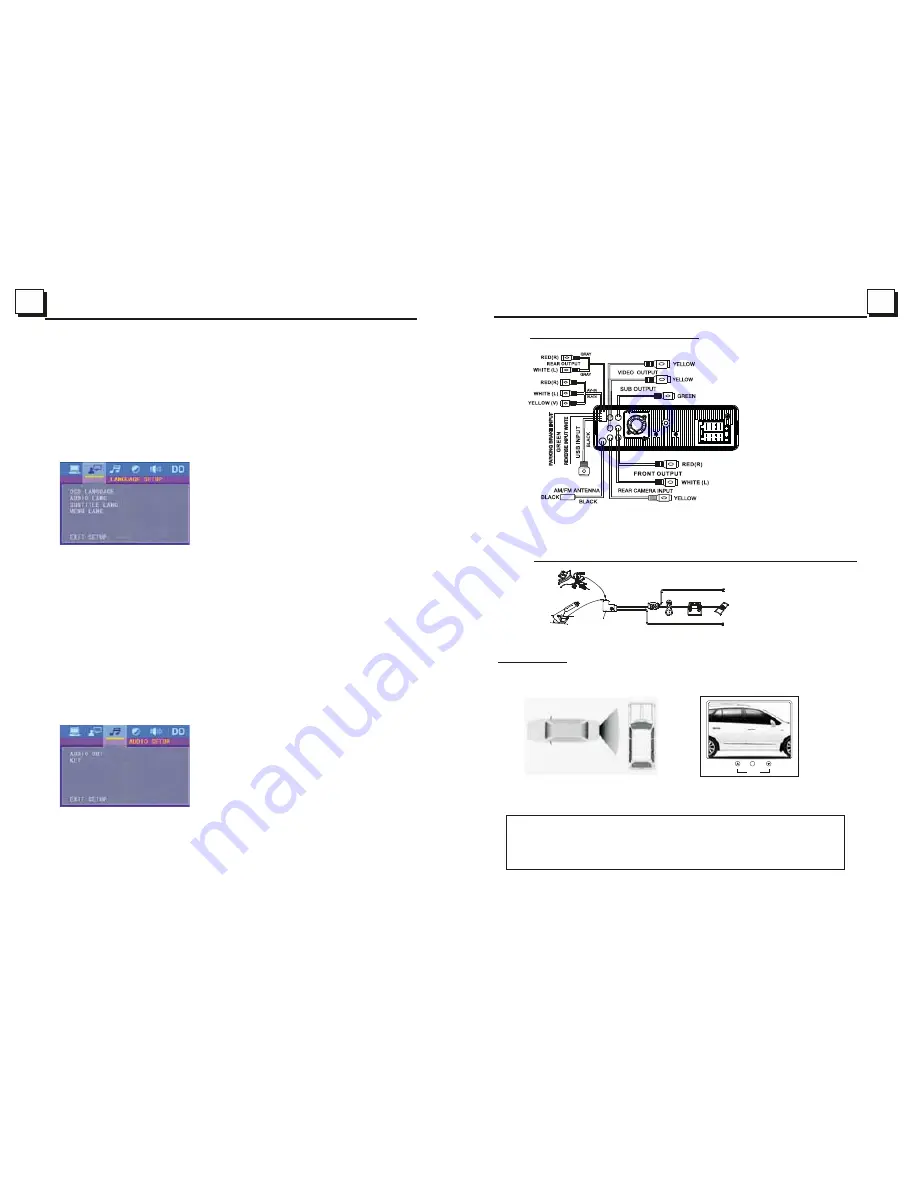
23
23
8
1.7 Description of the Rear Cabinet
Connecting the parking brake line to the parking brake system built in the car
Parking brake
Parking brake switch
(inside the car)
To metallic body or chassis of the car
Note:1. Parking wire must be connected, and the parking brake must be engaged in order for the monitor to work
2. Use the clip end of the Ground wire provided by manufacturer to connect Mounting Screw, use the other end of the
Ground wire to connect the negative pole of the power source. Otherwise, the video on screen may have interference
.
Parking brake wires(Green)
Rear View Camera
In any mode, the video signal will switch to camera mode (if applicable)when car is in reverse.
After taking the car out of reverse, it will resume to its previous mode.
Analog on-site backup
Analog on-site backup
P I C
A N G L E
Warning:
Always check the surrounding environment. Objects might be reversed. The rear view
camera is designed only to assist while reversing. Due to the limitations of the camera
angle and range, it may cause accidents if the driver relies solely on the reverse camera
and display.
.
2. Select the RATING item and then press the > button to enter it, then use the
direction buttons to select your desired rating level, then press the OK button
to confirm.
3. Select the PASSWORD item again and then press the > button to enter it, then
input the password, and then press the OK button to lock the new setting of
the rating level of the Parental Control.
DEFAULT
This item is for making all setup items change back to original status.
4.24.2 LANGUAGE SETUP
OSD LANGUAGE
This item is for selecting the language of the SYSTEM MENU and all operating
prompt interface displayed during playback.
AUDIO LANG
This item is for selecting a audio language.
SUBTITLE LANG
This item is for selecting a subtitle language.
MENU LANG
This item is for selecting a disc menu language.
4.24.3 AUDIO SETUP
AUDIO OUT
there is only ANALOG mode, i.e. SPDIF/OFF, not optional.
KEY
It is for selecting your desired basic music tone(from low to high).
Содержание BV7336
Страница 1: ......


































