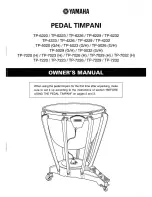System Settings (Settings for the Entire RC-300)
33
O
ver
vie
w
Basic O
per
ation
Sa
ving
Track
Phr
ase M
emor
y
Rh
ythm
LOOP FX
USB
MIDI
A
ppendix
Sy
st
em S
ettings
Parameter
Value
Explanation
Sys:Auto Rec
Trigger 50
Adjusting the Auto Recording Sensitivity (Trigger Level)
This sets the input level at which recording is started (the trigger level) when Auto Recording (p. 22) is used.
0–100
Input levels at or above the value set here will cause recording to start.
Sys:REC Pdl Act
REC→OVERDUB
Changing the Switching Order of Recording
g
Overdubbing
g
Playback (REC Pedal Action)
When you press the [REC/DUB/PLAY] pedal, the RC-300 will switch its operation in the order of recording
g
overdubbing
g
playback (p. 10). However, you can change this so that the order is recording
g
playback
g
overdubbing.
REC
g
OVERDUB
Operation will switch in the order of Recording
g
Overdubbing
g
Playback.
REC
g
PLAY
Operation will switch in the order of Recording
g
Playback
g
Overdubbing.
Sys:Input Out
MEMORY
Sys:Track1 Out
MEMORY
Sys:Track2 Out
MEMORY
Sys:Track3 Out
MEMORY
Sys:Rhythm Out
MEMORY
Using the Same Output Jacks for All Phrase Memories
(Input/Track 1, 2, 3/Rhythm Output)
Normally, the settings determining which jacks are used in outputting input sounds, tracks, and rhythm sounds are
stored in each phrase memory, but you can select, as a setting affecting the RC-300 overall, to have all of these use
the same output at all times.
MEMORY
The output destination specified by the phrase memory will be used.
MAIN
Regardless of the setting of the phrase memory, the sound will be output from the MAIN
OUTPUT jacks and the PHONES jack.
SUB
Regardless of the setting of the phrase memory, the sound will be output from the SUB
OUTPUT jacks. The sound will not be output from the MAIN OUTPUT jacks or the PHONES
jack.
MAIN+SUB
Regardless of the setting of the phrase memory, the sound will be output from the MAIN
OUTPUT jacks, the SUB OUTPUT jacks, and the PHONES jack.
MUTE
(Input Out only)
Regardless of the setting of phrase memory, the input sound will not be output.
* Tracks will be recorded.
Sys:SUB OUT Lev
100
Adjusting the Output Level of the SUB OUTPUT Jacks
(SUB OUTPUT Level)
You can adjust the output level of the SUB OUTPUT jacks.
0–200
Output level of the SUB OUTPUT jacks.
Sys:Auto Off
ON
Auto Off Settings
The RC-300 can turn off its power automatically. The power will turn off automatically when 10 hours have passed
since you last played or operated the unit. The display will show a message approximately 15 minutes before the
power turns off.
With the factory settings, this function is turned “ON” (power-off in 10 hours). If you want to have the power remain
on all the time, turn it “OFF.”
NOTE
When the power is turned off, any settings you were editing will be lost. You must save settings that you want
to keep.
OFF
The power will not turn off automatically.
ON
The power will automatically turn off when 10 hours have passed since you last played or
operated the RC-300.